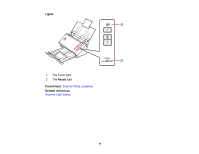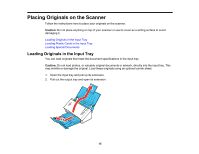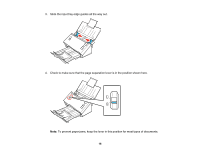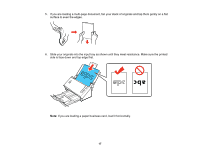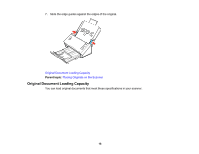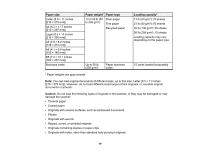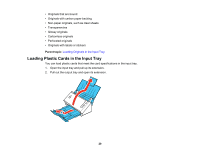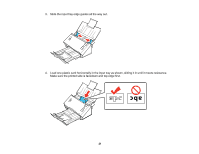Epson WorkForce DS-520 User Manual - Page 16
To prevent paper jams, keep the lever in this position for most types of documents.
 |
View all Epson WorkForce DS-520 manuals
Add to My Manuals
Save this manual to your list of manuals |
Page 16 highlights
3. Slide the input tray edge guides all the way out. 4. Check to make sure that the page separation lever is in the position shown here. Note: To prevent paper jams, keep the lever in this position for most types of documents. 16
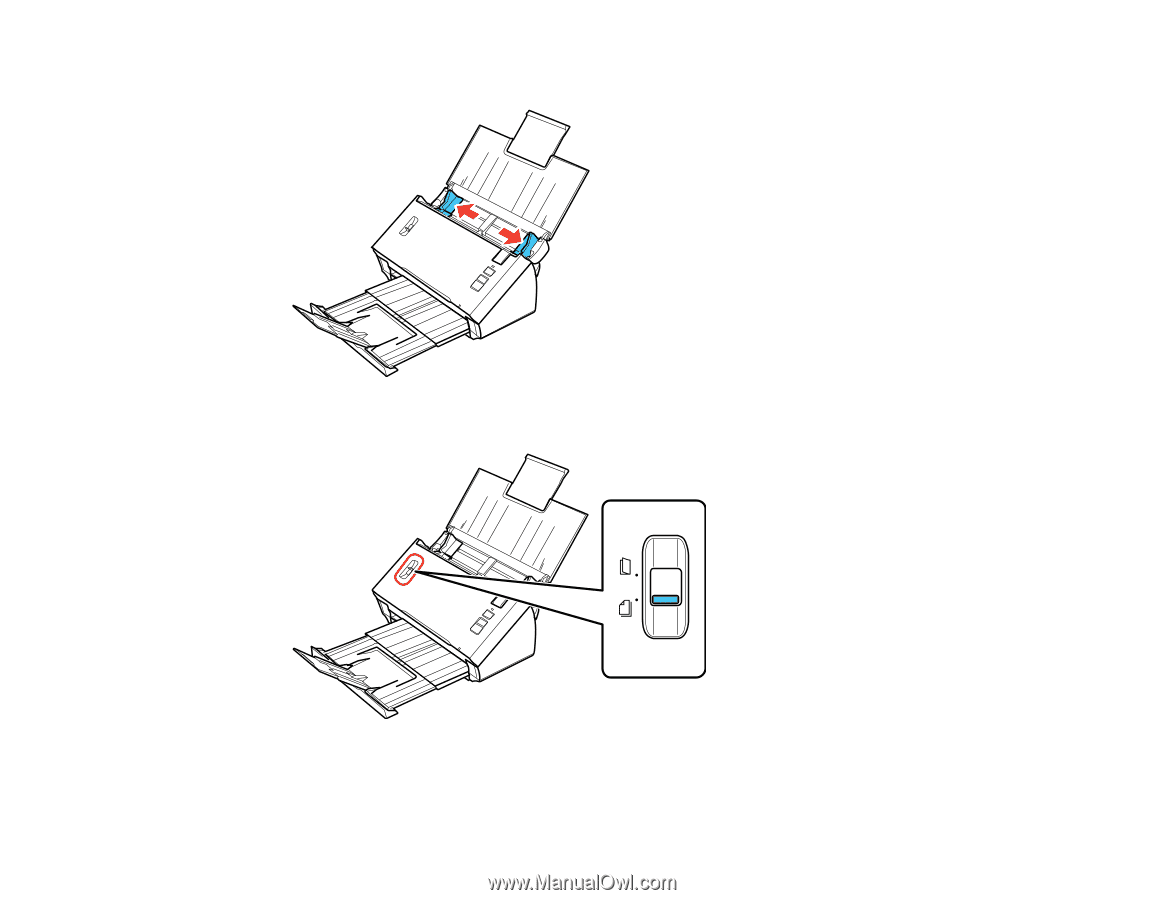
3.
Slide the input tray edge guides all the way out.
4.
Check to make sure that the page separation lever is in the position shown here.
Note:
To prevent paper jams, keep the lever in this position for most types of documents.
16