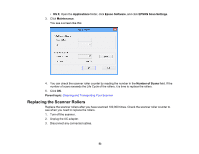Epson WorkForce DS-520 User Manual - Page 48
Print, Parent topic, Related tasks, Scanning Special Projects, Loading Originals in the Input Tray
 |
View all Epson WorkForce DS-520 manuals
Add to My Manuals
Save this manual to your list of manuals |
Page 48 highlights
• Microsoft OneNote • Google Drive • SugarSync You see the Transfer Settings window. 6. Enter any required information to set up the destination. If you have previously created a saved setting for the destination, select it from the drop-down list. 7. Adjust any save settings, then click OK, Send, or Print, depending on the destination. Your originals are scanned and uploaded to the indicated server. Parent topic: Scanning Special Projects Related tasks Loading Originals in the Input Tray Loading Plastic Cards in the Input Tray Loading Special Documents 48
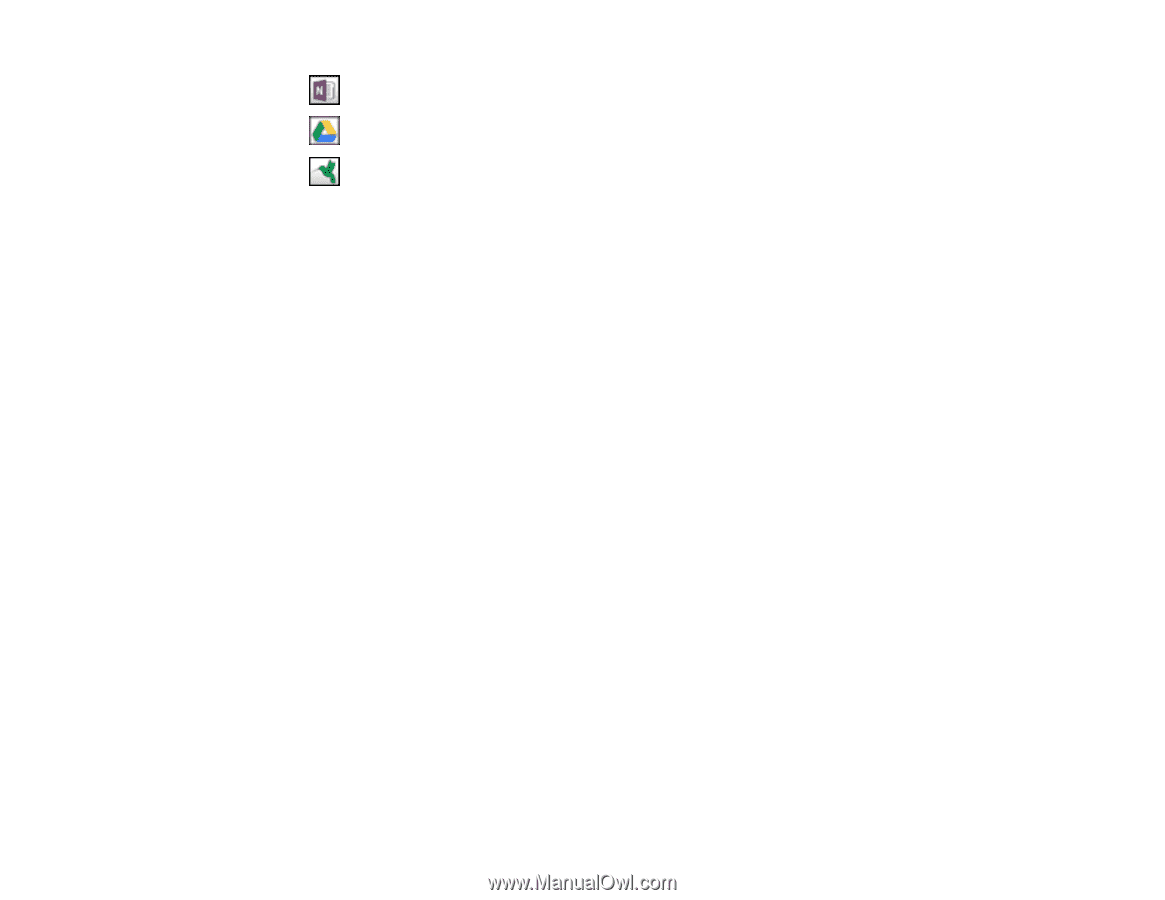
•
Microsoft OneNote
•
Google Drive
•
SugarSync
You see the Transfer Settings window.
6.
Enter any required information to set up the destination. If you have previously created a saved
setting for the destination, select it from the drop-down list.
7.
Adjust any save settings, then click
OK
,
Send
, or
Print
, depending on the destination.
Your originals are scanned and uploaded to the indicated server.
Parent topic:
Scanning Special Projects
Related tasks
Loading Originals in the Input Tray
Loading Plastic Cards in the Input Tray
Loading Special Documents
48