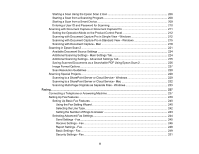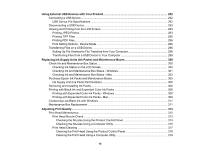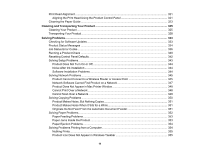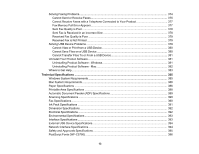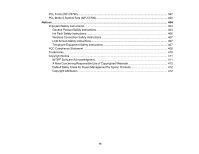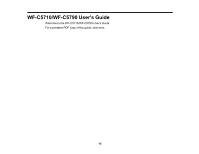10
Using External USB Devices with Your Product
...................................................................................
292
Connecting a USB Device
................................................................................................................
292
USB Device File Specifications
...................................................................................................
292
Disconnecting a USB Device
............................................................................................................
293
Viewing and Printing from the LCD Screen
......................................................................................
293
Printing JPEG Photos
..................................................................................................................
293
Printing TIFF Files
......................................................................................................................
295
Printing PDF Files
........................................................................................................................
296
Print Setting Options - Device Mode
............................................................................................
296
Transferring Files on a USB Device
.................................................................................................
298
Setting Up File Sharing for File Transfers from Your Computer
...................................................
298
Transferring Files from a USB Device to Your Computer
............................................................
299
Replacing Ink Supply Units (Ink Packs) and Maintenance Boxes
.......................................................
300
Check Ink and Maintenance Box Status
...........................................................................................
300
Checking Ink Status on the LCD Screen
......................................................................................
300
Checking Ink and Maintenance Box Status - Windows
................................................................
301
Checking Ink and Maintenance Box Status - Mac
.......................................................................
303
Purchase Epson Ink Packs and Maintenance Boxes
.......................................................................
305
Ink Supply Unit (Ink Pack) Part Numbers
.....................................................................................
305
Removing and Installing Ink Packs
...................................................................................................
306
Printing with Black Ink and Expended Color Ink Packs
....................................................................
308
Printing with Expended Color Ink Packs - Windows
....................................................................
309
Printing with Expended Color Ink Packs - Mac
............................................................................
309
Conserving Low Black Ink with Windows
.........................................................................................
311
Maintenance Box Replacement
.......................................................................................................
311
Adjusting Print Quality
............................................................................................................................
313
Print Head Maintenance
...................................................................................................................
313
Print Head Nozzle Check
.............................................................................................................
313
Checking the Nozzles Using the Product Control Panel
.........................................................
314
Checking the Nozzles Using a Computer Utility
......................................................................
315
Print Head Cleaning
....................................................................................................................
317
Cleaning the Print Head Using the Product Control Panel
......................................................
318
Cleaning the Print Head Using a Computer Utility
...................................................................
319