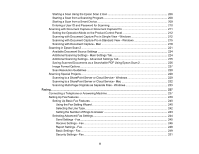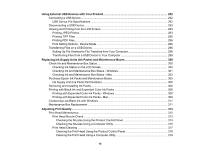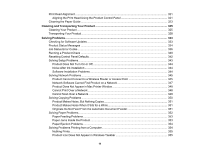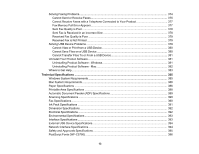8
Starting a Scan Using the Epson Scan 2 Icon
.............................................................................
206
Starting a Scan from a Scanning Program
...................................................................................
208
Starting a Scan from a Smart Device
...........................................................................................
209
Entering a User ID and Password for Scanning
...........................................................................
210
Scanning with Document Capture or Document Capture Pro
..........................................................
211
Setting the Operation Mode on the Product Control Panel
..........................................................
212
Scanning with Document Capture Pro in Simple View - Windows
...............................................
212
Scanning with Document Capture Pro in Standard View - Windows
...........................................
215
Scanning with Document Capture - Mac
.....................................................................................
218
Scanning in Epson Scan 2
...............................................................................................................
221
Available Document Source Settings
..........................................................................................
224
Additional Scanning Settings - Main Settings Tab
.......................................................................
224
Additional Scanning Settings - Advanced Settings Tab
...............................................................
225
Saving Scanned Documents as a Searchable PDF Using Epson Scan 2
...................................
226
Image Format Options
.................................................................................................................
227
Scan Resolution Guidelines
........................................................................................................
228
Scanning Special Projects
................................................................................................................
229
Scanning to a SharePoint Server or Cloud Service - Windows
....................................................
229
Scanning to a SharePoint Server or Cloud Service - Mac
...........................................................
232
Scanning Multi-Page Originals as Separate Files - Windows
......................................................
233
Faxing
.......................................................................................................................................................
237
Connecting a Telephone or Answering Machine
..............................................................................
237
Setting Up Fax Features
..................................................................................................................
240
Setting Up Basic Fax Features
....................................................................................................
240
Using the Fax Setting Wizard
..................................................................................................
240
Selecting the Line Type
...........................................................................................................
242
Setting the Number of Rings to Answer
..................................................................................
243
Selecting Advanced Fax Settings
................................................................................................
244
Send Settings - Fax
.................................................................................................................
245
Receive Settings - Fax
............................................................................................................
246
Report Settings - Fax
..............................................................................................................
248
Basic Settings - Fax
................................................................................................................
249
Security Settings - Fax
............................................................................................................
251