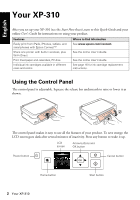Epson XP-310 Quick Guide and Warranty - Page 3
Here's how the buttons and light work, Using the Control Panel - wi fi setup
 |
View all Epson XP-310 manuals
Add to My Manuals
Save this manual to your list of manuals |
Page 3 highlights
Here's how the buttons and light work: Button Description P Turns the product on or off y l, r, u, d OK x Returns to the Home screen and lets you select Wi-Fi Setup, Copy, Print Photos, Scan, Personal Stationary, or Setup Cancels the current operation or returns to the previous screen Access more options or display more photos Confirms your selection Starts printing, copying, or scanning Using the Control Panel 3

Using the Control Panel
3
Here’s how the buttons and light work:
Button
Description
P
Turns the product on or off
Returns to the Home screen and lets you select
Wi-Fi Setup
,
Copy
,
Print Photos
,
Scan
,
Personal Stationary
, or
Setup
y
Cancels the current operation or returns to the previous screen
l
,
r
,
u
,
d
Access more options or display more photos
OK
Confirms your selection
x
Starts printing, copying, or scanning