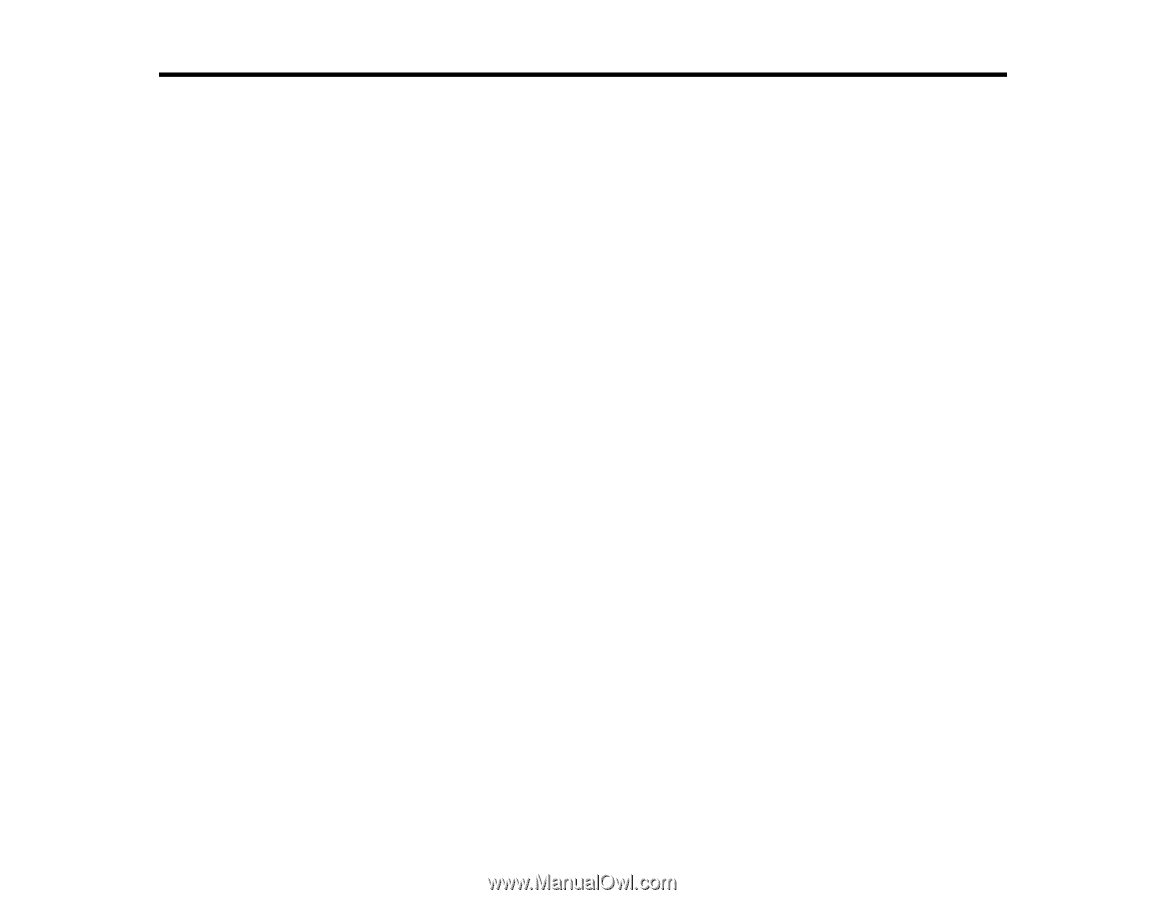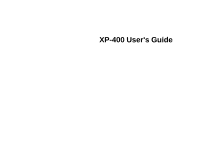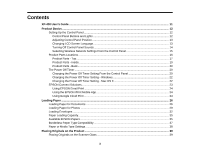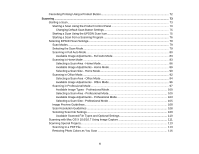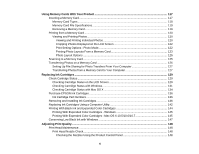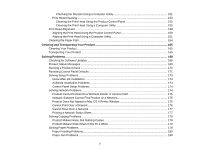Contents
XP-400 User's Guide
.................................................................................................................................
11
Product Basics
..........................................................................................................................................
12
Setting Up the Control Panel
..............................................................................................................
12
Control Panel Buttons and Lights
..................................................................................................
12
Adjusting Control Panel Position
...................................................................................................
13
Changing LCD Screen Language
..................................................................................................
13
Turning Off Control Panel Sounds
.................................................................................................
14
Selecting Wireless Network Settings From the Control Panel
.......................................................
15
Product Parts Locations
.....................................................................................................................
16
Product Parts - Top
........................................................................................................................
17
Product Parts - Inside
....................................................................................................................
19
Product Parts - Back
......................................................................................................................
20
The Power Off Timer
..........................................................................................................................
20
Changing the Power Off Timer Setting From the Control Panel
....................................................
20
Changing the Power Off Timer Setting - Windows
.........................................................................
22
Changing the Power Off Timer Setting - Mac OS X
.......................................................................
22
EPSON Connect Solutions
.................................................................................................................
23
Using EPSON Email Print
.............................................................................................................
24
Using the EPSON iPrint Mobile App
..............................................................................................
24
Using Google Cloud Print
..............................................................................................................
24
Loading Paper
...........................................................................................................................................
26
Loading Paper for Documents
...........................................................................................................
26
Loading Paper for Photos
..................................................................................................................
29
Loading Envelopes
............................................................................................................................
32
Paper Loading Capacity
.....................................................................................................................
35
Available EPSON Papers
...................................................................................................................
35
Borderless Paper Type Compatibility
.................................................................................................
37
Paper or Media Type Settings
............................................................................................................
38
Placing Originals on the Product
.............................................................................................................
39
Placing Originals on the Scanner Glass
.............................................................................................
39
3