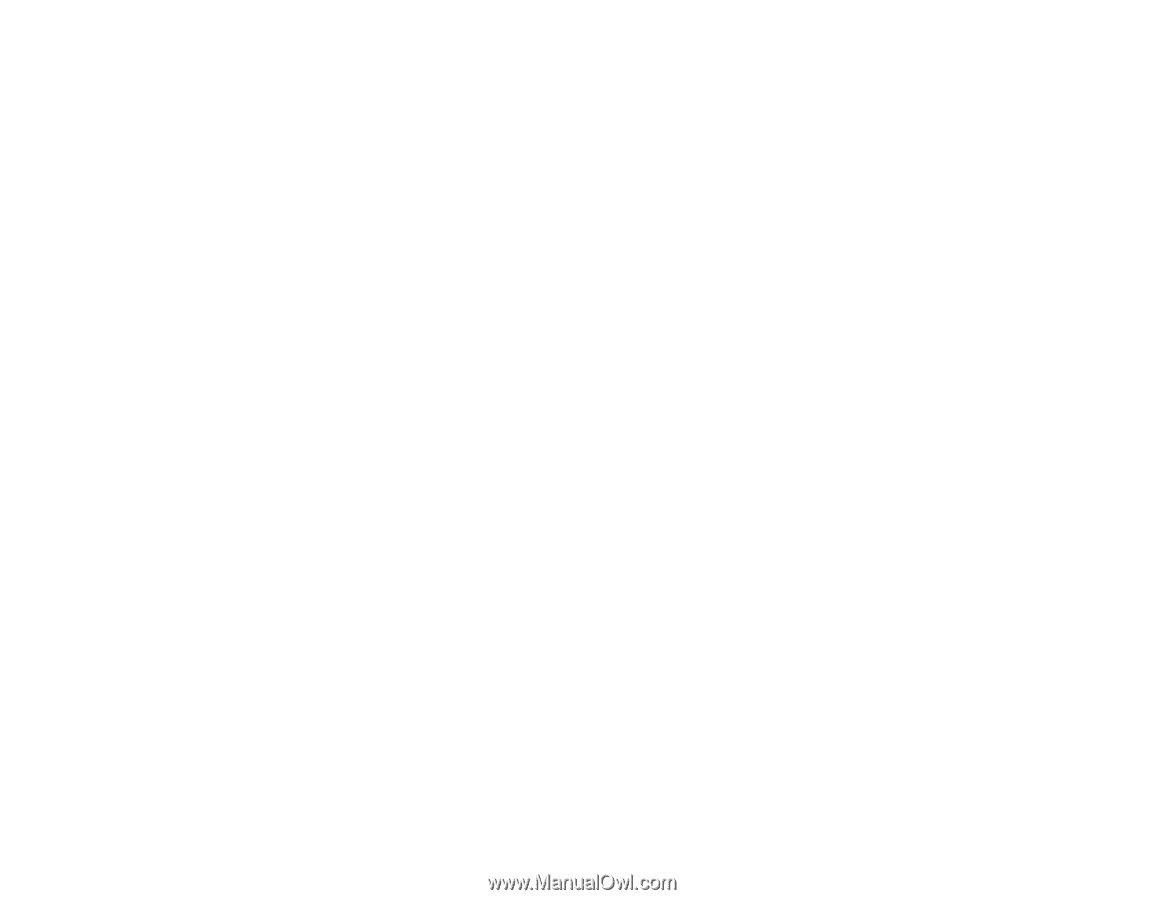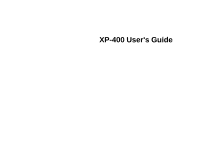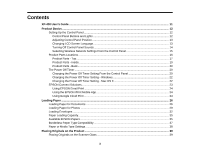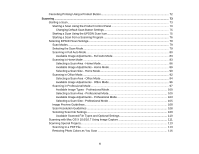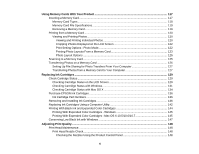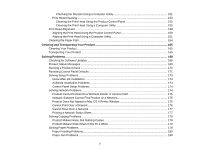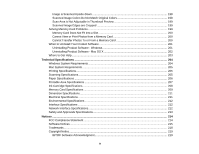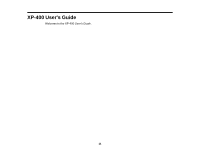Using Memory Cards With Your Product
..............................................................................................
117
Inserting a Memory Card
..................................................................................................................
117
Memory Card Types
....................................................................................................................
118
Memory Card File Specifications
.................................................................................................
119
Removing a Memory Card
...........................................................................................................
119
Printing from a Memory Card
...........................................................................................................
120
Viewing and Printing Photos
........................................................................................................
120
Viewing and Printing Individual Photos
...................................................................................
120
Cropping Photos Displayed on the LCD Screen
.....................................................................
122
Print Setting Options - Photo Mode
.........................................................................................
122
Printing Photo Layouts From a Memory Card
.........................................................................
123
Photo Layout Options
.............................................................................................................
125
Scanning to a Memory Card
.............................................................................................................
125
Transferring Photos on a Memory Card
...........................................................................................
126
Setting Up File Sharing for Photo Transfers From Your Computer
..............................................
127
Transferring Photos from a Memory Card to Your Computer
......................................................
127
Replacing Ink Cartridges
........................................................................................................................
129
Check Cartridge Status
....................................................................................................................
129
Checking Cartridge Status on the LCD Screen
...........................................................................
129
Checking Cartridge Status with Windows
....................................................................................
131
Checking Cartridge Status with Mac OS X
..................................................................................
134
Purchase EPSON Ink Cartridges
.....................................................................................................
136
Ink Cartridge Part Numbers
.........................................................................................................
136
Removing and Installing Ink Cartridges
............................................................................................
136
Replacing Ink Cartridges Using a Computer Utility
...........................................................................
142
Printing With Black Ink and Expended Color Cartridges
..................................................................
144
Printing With Expended Color Cartridges - Windows
..................................................................
145
Printing With Expended Color Cartridges - Mac OS X 10.5/10.6/10.7
.........................................
145
Conserving Low Black Ink with Windows
.........................................................................................
147
Adjusting Print Quality
............................................................................................................................
148
Print Head Maintenance
...................................................................................................................
148
Print Head Nozzle Check
.............................................................................................................
148
Checking the Nozzles Using the Product Control Panel
.........................................................
148
6