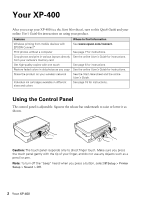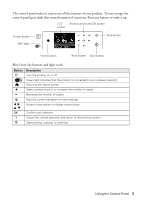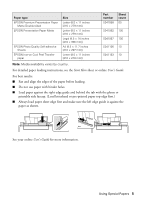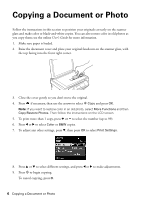Epson XP-400 Quick Guide - Page 1
Epson XP-400 Manual
 |
View all Epson XP-400 manuals
Add to My Manuals
Save this manual to your list of manuals |
Page 1 highlights
XP-400 Small-in-OneTM Printer Quick Guide Your XP-400 2 Using Special Papers 4 Copying a Document or Photo 6 Printing From a Memory Card 7 Printing From Your Computer 9 Scanning a Document or Photo 13 Maintaining Your Printer 16 Solving Problems 22 Notices 26
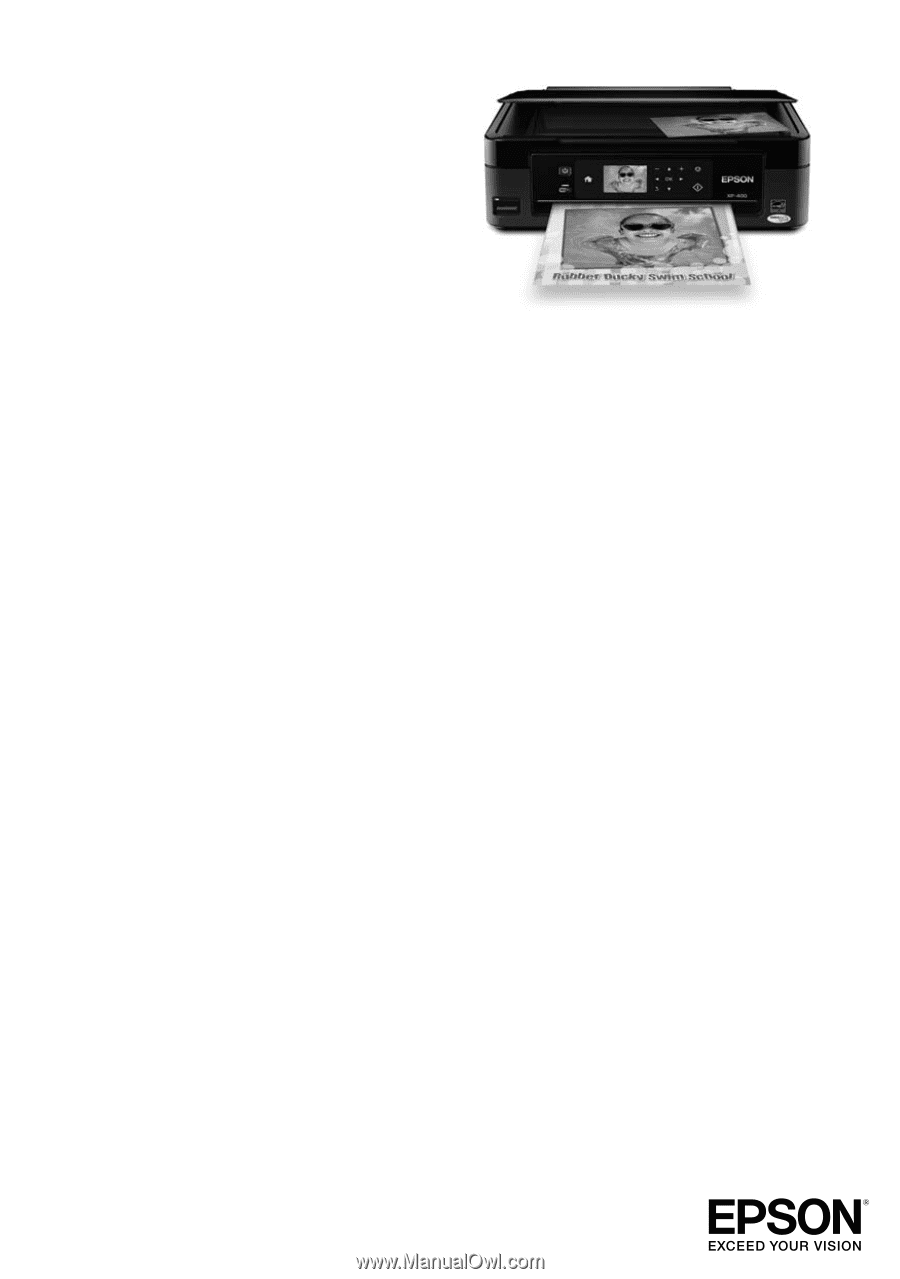
XP-400
Small-in-One
TM
Printer
Quick Guide
Your XP-400 . . . . . . . . . . . . . . . . . . . . . . . . . . . . . . . . . . . . . . . . . . . . . . . . . . . 2
Using Special Papers . . . . . . . . . . . . . . . . . . . . . . . . . . . . . . . . . . . . . . . . . . . . 4
Copying a Document or Photo . . . . . . . . . . . . . . . . . . . . . . . . . . . . . . . . . . . . . 6
Printing From a Memory Card . . . . . . . . . . . . . . . . . . . . . . . . . . . . . . . . . . . . . 7
Printing From Your Computer. . . . . . . . . . . . . . . . . . . . . . . . . . . . . . . . . . . . . . 9
Scanning a Document or Photo . . . . . . . . . . . . . . . . . . . . . . . . . . . . . . . . . . . 13
Maintaining Your Printer . . . . . . . . . . . . . . . . . . . . . . . . . . . . . . . . . . . . . . . . . 16
Solving Problems . . . . . . . . . . . . . . . . . . . . . . . . . . . . . . . . . . . . . . . . . . . . . . 22
Notices . . . . . . . . . . . . . . . . . . . . . . . . . . . . . . . . . . . . . . . . . . . . . . . . . . . . . . 26