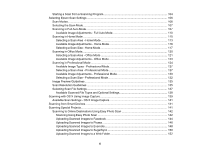8
Ink Cartridge Part Numbers
.........................................................................................................
191
Removing and Installing Ink Cartridges
............................................................................................
192
Replacing Ink Cartridges Using a Computer Utility
...........................................................................
197
Printing with Black Ink and Expended Color Cartridges
...................................................................
198
Printing with Expended Color Cartridges - Windows
...................................................................
198
Printing with Expended Color Cartridges - OS X
.........................................................................
199
Conserving Low Black Ink with Windows
.........................................................................................
200
Adjusting Print Quality
............................................................................................................................
202
Print Head Maintenance
...................................................................................................................
202
Print Head Nozzle Check
.............................................................................................................
202
Checking the Nozzles Using the Product Control Panel
.........................................................
202
Checking the Nozzles Using a Computer Utility
......................................................................
205
Print Head Cleaning
....................................................................................................................
206
Cleaning the Print Head Using the Product Control Panel
......................................................
207
Cleaning the Print Head Using a Computer Utility
...................................................................
209
Print Head Alignment
.......................................................................................................................
212
Aligning the Print Head Using the Product Control Panel
............................................................
212
Aligning the Print Head Using a Computer Utility
.........................................................................
214
Cleaning the Paper Path
..................................................................................................................
216
Cleaning and Transporting Your Product
.............................................................................................
217
Cleaning Your Product
.....................................................................................................................
217
Transporting Your Product
...............................................................................................................
217
Solving Problems
....................................................................................................................................
220
Checking for Software Updates
........................................................................................................
220
Product Status Messages
................................................................................................................
221
Running a Product Check
................................................................................................................
222
Resetting Control Panel Defaults
.....................................................................................................
224
Solving Setup Problems
...................................................................................................................
225
Noise After Ink Installation
...........................................................................................................
226
Software Installation Problems
....................................................................................................
226
Control Panel Setup Problems
....................................................................................................
226
USB Connection Problems
..........................................................................................................
227
Solving Network Problems
...............................................................................................................
227