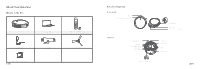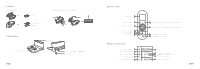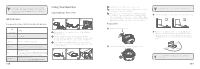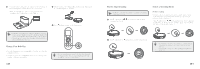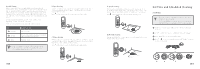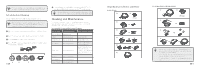Eufy RoboVac 11S RoboVac 11S11S Max15C Max_EN_Manual - Page 10
Cleaning and Maintenance
 |
View all Eufy RoboVac 11S manuals
Add to My Manuals
Save this manual to your list of manuals |
Page 10 highlights
• To ensure the time is set successfully, make sure RoboVac is turned on. You will hear a beep when the time has been set. Set a Scheduled Cleaning You can schedule RoboVac to start cleaning at a specified time. • Before setting a scheduled cleaning, make sure the time has been set correctly to your local time; refer to the previous section "Set Time" for how to set the time. 1 Make sure the main power switch on the bottom of RoboVac is turned on. 2 Press on the remote control. The time will blink on the display. 3 Press to set the "hour" and "minute". 4 Press or to save the setting. RoboVac will BEEP ONCE to indicate the schedule has been set. ON 1 4 16 EN 5 To cancel a previously scheduled clean, press and hold for 3 seconds until RoboVac beeps twice and the icon disappears. • To ensure the schedule is set successfully, make sure RoboVac is turned on. You will hear a beep when the schedule has been set. Cleaning and Maintenance For optimal performance, follow the instructions below to clean and maintain RoboVac regularly. The cleaning/replacement frequency will depend on your usage habits of RoboVac. Recommended Cleaning and Replacement Frequency RoboVac Part Cleaning Frequency Replacement Frequency Dust Collector After each use - Filters Once every week Every 2 months Rolling Brush Once every week Every 6-12 months Side Brush Once every month Every 3-6 months (or when visibly worn) Brush Guard Once every month Every 3-6 months (or when the silicone rubber strip on the brush guard becomes visibly worn) Sensors Once every month - Charging Pins Once every month - Swivel Wheel Once every month - Clean the Dust Collector and Filters For 11S (T2108): 1 2 3 4 5 6 7 For 11S Max (T2126) & 15C Max (T2128): 1 2 3 4 1min 24h 5 • You can wash the dust collector, pre-filter and foam filter with water. Be sure to wash them with care and air-dry them thoroughly before reassembling. • Do not wash the high-performance filter with water, as it may damage the filter and reduce the suction power. • Do not use a brush, hot water, or any detergent to clean the filter. EN 17