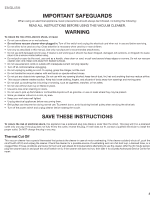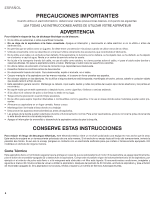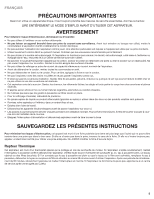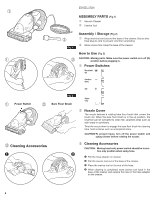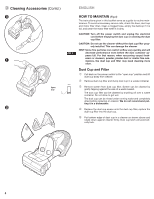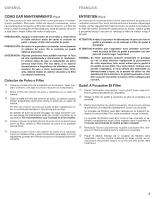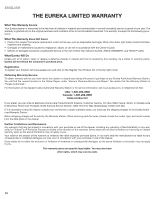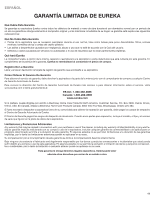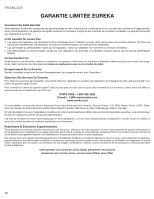Eureka RapidClean Step 41A Owners Guide - Page 8
HOW TO MAINTAIN, Dust Cup and Filter
 |
View all Eureka RapidClean Step 41A manuals
Add to My Manuals
Save this manual to your list of manuals |
Page 8 highlights
➂ Cleaning Accessories (Contd.) ➌ ➊ ➋ ENGLISH FIG 3 HOW TO MAINTAIN (Fig 4) The instructions given in this booklet serve as a guide to routine maintenance. To avoid unnecessary service calls, check the hose, dust cup and motor filter often. Clear a clogged hose, empty the dustcup if it is full, and clean the motor filter when it is dirty. CAUTION: Turn off the power switch and unplug the electrical cord before emptying the dust cup or cleaning the dust cup filter. CAUTION: Do not use the cleaner without the dust cup filter properly installed. This can damage the cleaner. HINT: Some fine particles can restrict airflow very quickly and will decrease performance even before the dust container appears full. For that reason, when vacuuming carpet fresheners or cleaners, powder, plaster dust or similar fine substances, the dust cup and filter may need cleaning more often. Dust Cup and Filter ➀ Pull back on the power switch to the "open cup" position and lift dust cup away from cleaner. ➁ Remove dust cup filter and dump dust cup in a waste container. ➂ Remove screen from dust cup filter. Screen can be cleaned by gently tapping against the side of a waste basket. The dust cup filter can be cleaned by brushing off over a waste container. Do not allow to get wet. The dust cup can be rinsed under running water and completely dried before replacing on cleaner. We do not recommend putting it in a dishwasher. ➃ Replace the dust cup screen onto the dust cup filter, replace the dust cup filter into the dust cup. ➄ Put bottom edge of dust cup in a cleaner as shown above and rotate down against cleaner firmly. Dust cup latch will automatically lock. 8