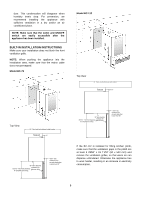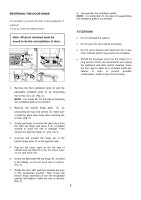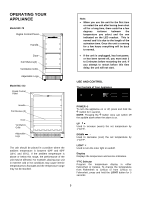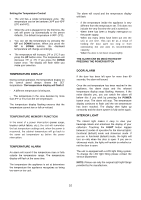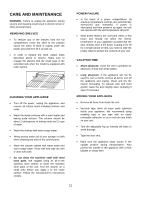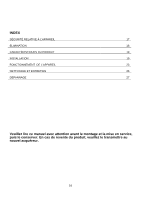Fagor 15 Inch Beverage Center User's Manual - Page 11
Dynamic Climate / Silent Mode, Sabbath Mode, Cabinet Shelves, Operating Noises, Defrosting
 |
View all Fagor 15 Inch Beverage Center manuals
Add to My Manuals
Save this manual to your list of manuals |
Page 11 highlights
DYNAMIC CLIMATE / SILENT MODE The Dynamic Climate mode distributes the temperature evenly around the interior so you can store all your beverages under exactly the same conditions. In the Dynamic Climate mode, the interior fan circulates the inside air evenly as the set temperature is reached. Dynamic Climate mode is NOT the factory preset mode because of the elevated noise level and increased energy consumption. To change to Dynamic Climate mode, touch and hold the DOWN button for approximately five seconds. The unit will beep five times to confirm Dynamic Climate mode is on. To change back to the default (Silent) mode (also called Energy Saving Mode), touch and hold the UP button for approximately five seconds. The unit will beep three times to confirm default (Silent) mode is on. SABBATH MODE Sabbath mode is available for the observance of certain religious holidays. This mode turns off the displays, interior light and audible alarms and prevents them from turning on again. Normal cooling operations will still take place. To initiate Sabbath mode, press and hold the POWER and LIGHT buttons at the same time for at least 5 seconds. A small red light at the bottom right of the display will flash four times and confirm the Sabbath mode is ON. Sabbath mode can be deactivated by repeating the above process. The Sabbath Mode will automatically turn off after 96 hours. CABINET SHELVES • IMPORTANT - Do not cover any part of the shelves with aluminum foil or any other material that will prevent adequate air circulation within the cabinet. • To prevent damaging the door gasket, make sure the door is fully open (at least 90 degree) when pulling shelves out on the rails. • For easy access to the bottles stored, pull the shelves out approximately 1/3 of the way. The shelves are designed with an emergency stop to prevent them from being pulled out too far when loaded. OPERATING NOISES The unit is cooled by a compressor. The compressor pumps coolant through the cooling system, causing operating noise. Even when the compressor cuts out, noises caused by changes in temperature and pressure are unavoidable. Operating noise will be most audible immediately after the compressor cuts in. It becomes quieter as the operating period continues. The following noises are normal and occur from time to time: - Gurgling sound, caused by the refrigerant flowing through the appliance's coils. - Humming noise made by the motor compressor. This noise can get louder for brief periods when the motor is switching on. - Cracking/popping sounds, resulting from the materials contracting and expanding due to temperature variations. - Fan operating sound, to circulate the air within the beverage center. Unusual noise is normally the result of improper installation. Under no circumstances must tubing come into contact with a wall, other furniture or with other tubing. If this unit is placed in an open kitchen or next to partition walls, the operating noise will echo and feel louder. This is only due to its surroundings and not the unit itself. To lessen the amount of noise, we recommend placing this unit next to structure walls. DEFROSTING Your unit is designed with Automatic defrost system. When the compressor on your unit is off, the evaporator behind the rear wall of the unit defrosts automatically. The condensate collects in the drain trough behind the rear wall of the unit and flows through the drainage hole into the drip tray by/above the compressor. The heat is transferred from the discharge pipe or compressor and evaporates any condensation that has collected in the tray. NOTE: The frost may be accumulated on the evaporator if the unit is repeatedly opened in a high heat or high humidity location. If this frost pattern does not clear within 24 hours, your unit will require manual defrosting. 11