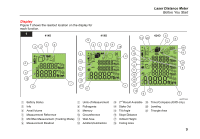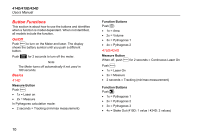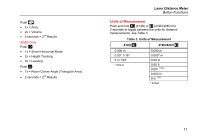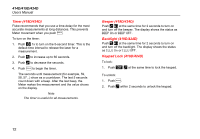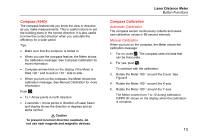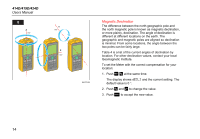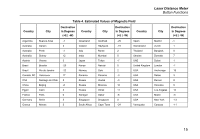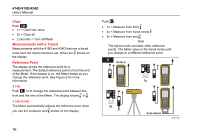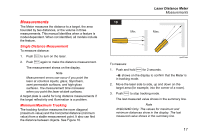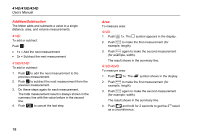Fluke 414D Fluke 414D, 419D, 424D Laser Distance - Manual - Page 19
Compass (424D), Compass Calibration, Automatic Calibration, Manual Calibration - plan
 |
View all Fluke 414D manuals
Add to My Manuals
Save this manual to your list of manuals |
Page 19 highlights
Compass (424D) The compass feature lets you know the view or direction as you make measurements. This is useful indoors to set the building plans in the correct direction. It is also useful to know the correct direction when you calculate the efficiency for a solar panel. Tips: • Make sure that the endpiece is folded in. • When you use the compass feature, the Meter shows the calibration message. See Compass Calibration for more information. • Compass arrows blink on the display if the Meter is tilted >20 ° end to end or >10 ° side to side. • When you turn on the compass, the Meter shows the calibration message. See Manual Calibration for more information. Push : • 1x = Arrow points in north direction • 2 seconds = Arrow points in direction of Laser beam and display shows the direction in degrees and an alpha symbol. W Caution To prevent incorrect direction readouts, do not use near magnets and magnetic devices. Laser Distance Meter Button Functions Compass Calibration Automatic Calibration The compass sensor continuously collects and saves new calibration values in 60-second intervals. Manual Calibration When you turn on the compass, the Meter shows the calibration message: 1. For no, push . The compass uses old data that can be inaccurate. 2. For yes, push . To continue with the calibration: 3. Rotate the Meter 180 ° around the Z-axis. See Figure 8. 4. Rotate the Meter 180 ° around the X-axis. 5. Rotate the Meter 180 ° around the Y-axis. The Meter counts from 1 to 12 during calibration shows on the display when the calibration is complete. 13