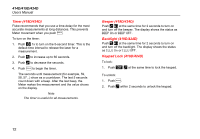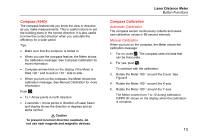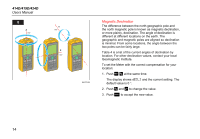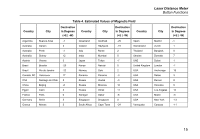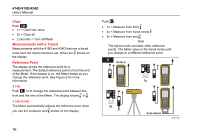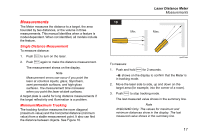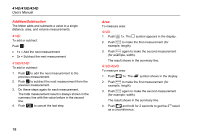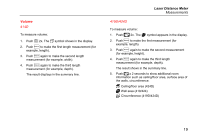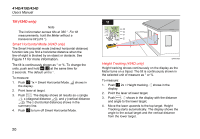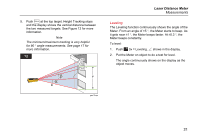Fluke 414D Fluke 414D, 419D, 424D Laser Distance - Manual - Page 23
Measurements, Single Distance Measurement, Minimum/Maximum Tracking
 |
View all Fluke 414D manuals
Add to My Manuals
Save this manual to your list of manuals |
Page 23 highlights
Measurements The Meter measures the distance to a target, the area bounded by two distances, or the volume in three measurements. This manual identifies when a feature is model-dependent. When not identified, all models include the feature. Single Distance Measurement To measure distance: 1. Push to turn on the laser. 2. Push again to make the distance measurement. The measurement shows on the display. Note Measurement errors can occur if you point the laser at colorless liquids, glass, Styrofoam, semi-permeable surfaces, and high-gloss surfaces. The measurement time increases when you point the laser at dark surfaces. A target plate is useful for long distance measurements if the target reflectivity and illumination is a problem. Minimum/Maximum Tracking The tracking function measures the room diagonal (maximum value) and the horizontal distance (minimum value) from a stable measurement point. It also can find the distance between objects. See Figure 10. 10 Min. Laser Distance Meter Measurements Max. gwo08.eps To measure: 1. Push and hold for 2 seconds. shows on the display to confirm that the Meter is in tracking mode. 2. Move the laser side to side, up and down on the target area (for example, into the corner of a room). 3. Push to stop tracking mode. The last measured value shows in the summary line. Note 419D/424D Only: The values for maximum and minimum distances show in the display. The last measured value shows in the summary line. 17