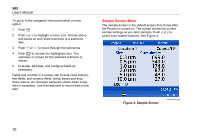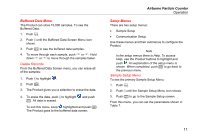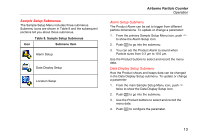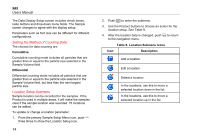Fluke 985 Fluke 985 - Airborne Particle Counter - Manual - Page 22
Setting the Method of Counting Data, Location Setup Submenu, Cumulative, Differential
 |
View all Fluke 985 manuals
Add to My Manuals
Save this manual to your list of manuals |
Page 22 highlights
985 Users Manual The Data Display Setup screen includes check boxes, radio buttons and drop-down menu fields. The Sample screen changes to agree with the display setup. Parameters such as font size can be different for different configurations. Setting the Method of Counting Data The choices for data counting are: Cumulative Cumulative counting mode includes all particles that are greater than or equal to the particle size selected in the Sample Volume field. Differential Differential counting mode includes all particles that are greater than or equal to the particle size selected in the Sample Volume field, but less than the next largest particle size. Location Setup Submenu Sample location can be recorded for the samples. If the Product is used in multiple areas, it will make the samples clear if the sample location was recorded. 75 locations can be added. To update or change a location parameter: 1. From the primary Sample Setup Menu icon, push three times to show the Location Setup icon. 14 2. Push to enter the submenu. 3. Use the Product buttons to choose an action for the location setup. See Table 9. 4. After the location data is changed, push to return to the navigation menu. Table 9. Location Submenu Icons Icon Description Add a location Edit a location Delete a location In the locations, use this to move a selected location down in the list. In the locations, use this to move a selected location up in the list.