Fluke ii910 Product Manual - Page 14
Capture, NO TARGET FOUND
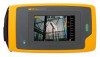 |
View all Fluke ii910 manuals
Add to My Manuals
Save this manual to your list of manuals |
Page 14 highlights
Shop for Fluke products online at: www. ii900/ii910 Users Manual 4. Press Capture button or Save in the menu. The Imager saves the still photo of the scene with overlapping sound image and values in .PNG or .JPG format. You can add notes, photo notes, or tags to the image. See Memory for more information. Note For best results: • Move the Imager around the leak to find the highest LeakQ value. This will best reflect the actual leak size. • Obstacles within the circle may influence the calculated distance and LeakQ value. • High background noise will influence the calculated distance and LeakQ value. PDQ Mode™ (ii910) PDQ Mode™ captures data from a Partial Discharge (PD) that enables further analysis such as type of discharge and severity. The PD must be inside the circle on the display. When a PD is detected, the PD Count value on the display gives an indication of the pulses generated by that partial discharge. The value is based on the pulses of the acoustic interference generated by the PD: • Values for estimated DISTANCE show on the display. or • NO TARGET FOUND shows on the display when no PD is detected inside the circle. If the Imager cannot automatically determine the distance, this pop-up message shows on the display: UNABLE TO ESTIMATE DISTANCE If the Imager is unable to determine the distance, or you want to override the estimated distance, you can input the distance manually. See LeakQ™. Note PD Count value is not directly related to the distance. The Imager saves the still photo of the scene with overlapping sound image and values in .PNG or .JPG format. You can add notes, photo notes, or tags to the image. See Memory for more information. MyFlukeStore.com 1.888.610.7664 10















