Fluke ii910 Product Manual - Page 18
Palette, Markers, Settings
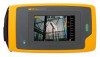 |
View all Fluke ii910 manuals
Add to My Manuals
Save this manual to your list of manuals |
Page 18 highlights
Shop for Fluke products online at: www. ii900/ii910 Users Manual Palette Select the palette for the acoustic image. The color palettes offer an equal, linear presentation of colors for the best presentation of data detail. Or you can switch the live visual camera to greyscale mode. Markers When the Centerpoint Marker is On, the dB level of the Centerpoint shows on the display as value on the center of the display. Note The display shows the dB value of the selected frequencies as received in the center of the Field-ofView. This is not the dB value of the sound source. Settings The Settings menu shows all the available settings for adjustment. File format • set image format (JPEG or PNG) • set video format (MP4 format) Date & Time • set date and format • set time and format Display • turn on or turn off the display logo Localization • select language • set decimal separator to point or comma • set units of measurement Factory settings • reset the unit to factory settings • clear all images, videos, and user data Clear User Data • delete all saved images, videos, and profiles Imager Info • firmware version • hardware version Test Microphones • verify the correct operation of the microphones Save Diagnostic Information • use at request of Fluke Customer Service to save diagnostic information Note The diagnostic info file is saved in the Imager memory at /User Data/DiagnosticInfo/. MyFlukeStore.com 1.888.610.7664 14














