Fluke ii910 Product Manual - Page 17
Acoustics
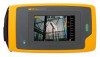 |
View all Fluke ii910 manuals
Add to My Manuals
Save this manual to your list of manuals |
Page 17 highlights
Shop for Fluke products online at: www. Acoustics The Acoustics menu shows all the available settings for adjustment. Show dB Scale: On or Off You can choose to show or hide the dB scale. Turn off the dB scale to see a larger visual area on the display. Min / Max dB The minimum/maximum decibel (dB) settings determine the sound level (intensity) that shows on the SoundMap. Decibel level thresholds help you to visualize leaks in challenging conditions, for example, very small leaks or a lot of background noise in the same frequency range as a leak. For more information, see Profiles. Auto: Automatically adjusts the Color Palette Scale to the minimum/maximum decibel value for the received sound pressure. Manual: The Color Palette Scale is a user-defined minimum/ maximum decibel value. Levels above the maximum value show on the display with the same color as the maximum value. Levels below the minimum value do not show on the display. When Manual is selected, use the +/- to adjust. Or, tap on the dB SPL scale and use the slider to manually adjust the minimum and maximum in decibel values of the Color Palette Scale. High Frequency (ii910) Toggle between the standard frequency range up to 52 kHz and the expanded frequency range up to 100 kHz. Acoustic Imager Menus Single Source/Multiple Sources The Single Source mode shows less noise and reflection on the display. Smaller leaks or partial discharges do not show when they are close together with larger leaks or PD in the same field of view. The Multiple Sources mode will not mask smaller leaks or partial discharges when they are in presence of larger leaks or PD. When in Multiple Sources mode, several markers show on the display to indicate the peak dB level of any detected source of sound. Note The central marker does not show on the display in the Multiple Sources mode. Profiles Profiles allow you to reuse the manual settings such as Frequency band, Max dB scale and Min dB scale, and Palette. On: A preset profile is active. The icon in the center bottom of the display allows you to select a profile or save the current settings as a profile. Off: Turn off the preset profile. Note When you turn on and turn off the Imager, the settings for Frequency Band, Max dB, Min dB, and Palette reset to the values in the selected profile, not the current settings when the unit is turned off. If no profile is selected when the Imager is turned off, the Imager uses the factory-default profile. MyFlukeStore.com 1.888.610.7664 13















