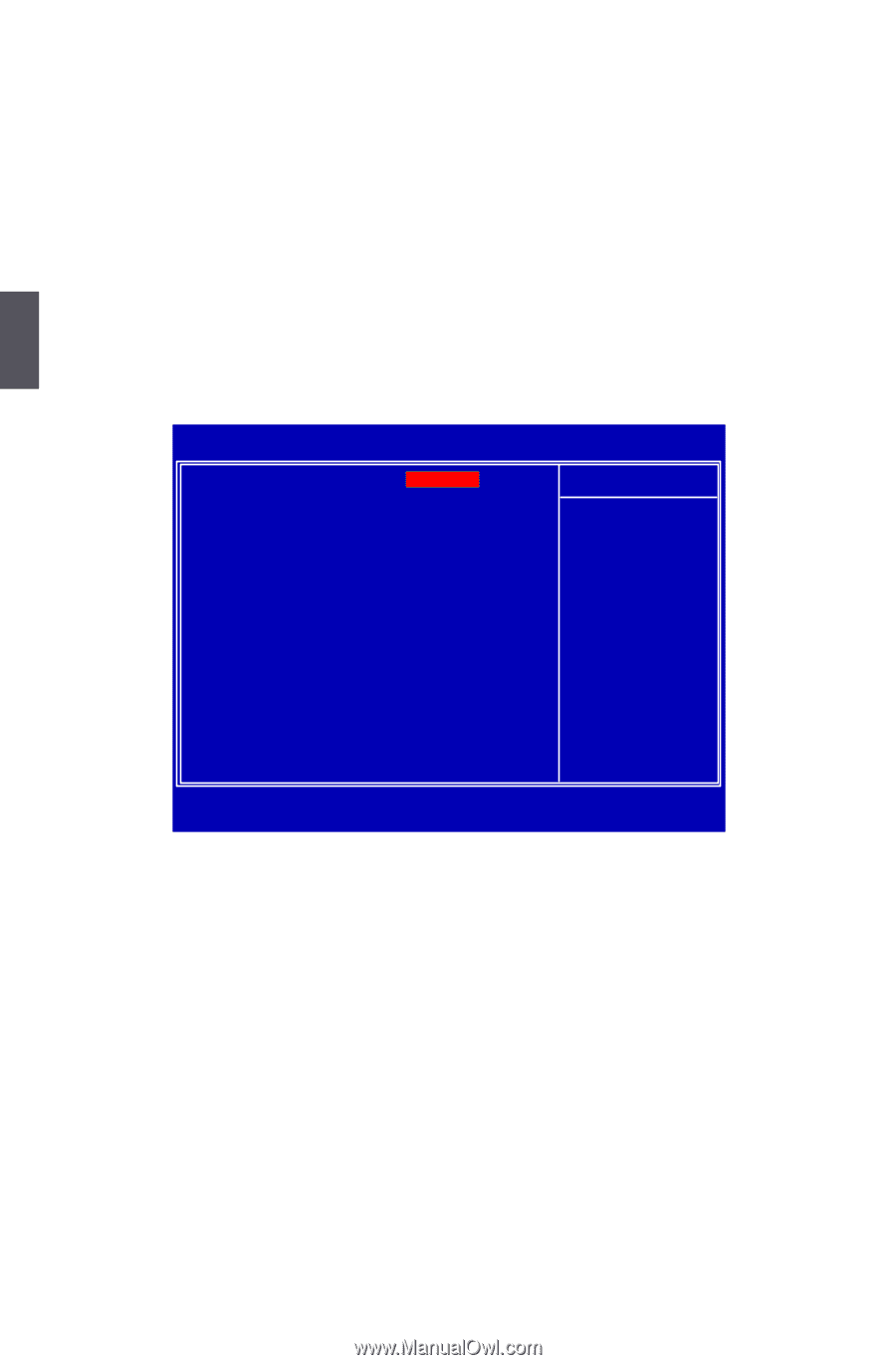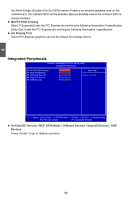Foxconn 720MX-K English Manual - Page 37
Integrated Peripherals
 |
View all Foxconn 720MX-K manuals
Add to My Manuals
Save this manual to your list of manuals |
Page 37 highlights
3 the North Bridge. [Enable If No Ext GPU] means if there is no external graphics card on the motherboard, the onboard GPU will be enabled. [Always Enable] means the onboard GPU is always enabled. ► MCP78 PCIE Training [Gen2 If Supported] sets the PCI Express slot working by following Generation II specification. [Only Gen1] sets the PCI Express slot working by following Generation I specification. ► Init Display First Select PCI-Express graphics card as the default first display device. Integrated Peripherals Phoenix - AwardBIOS CMOS Setup Utility Integrated Peripherals ► OnChip IDE Devices ► MCP SATA Mode ► OnBoard Devices ► SuperIO Devices ► USB Devices [Press Enter] Item Help [Press Enter] [Press Enter] Menu Level ► [Press Enter] [Press Enter] Move Enter:Select +/-/PU/PD:Value F10:Save ESC:Exit F1:General Help F5: Previous Values F7: Optimized Defaults ► OnChip IDE Devices / MCP SATA Mode / OnBoard Devices / SuperIO Devices / USB Devices Press to go to relative submenu. 30