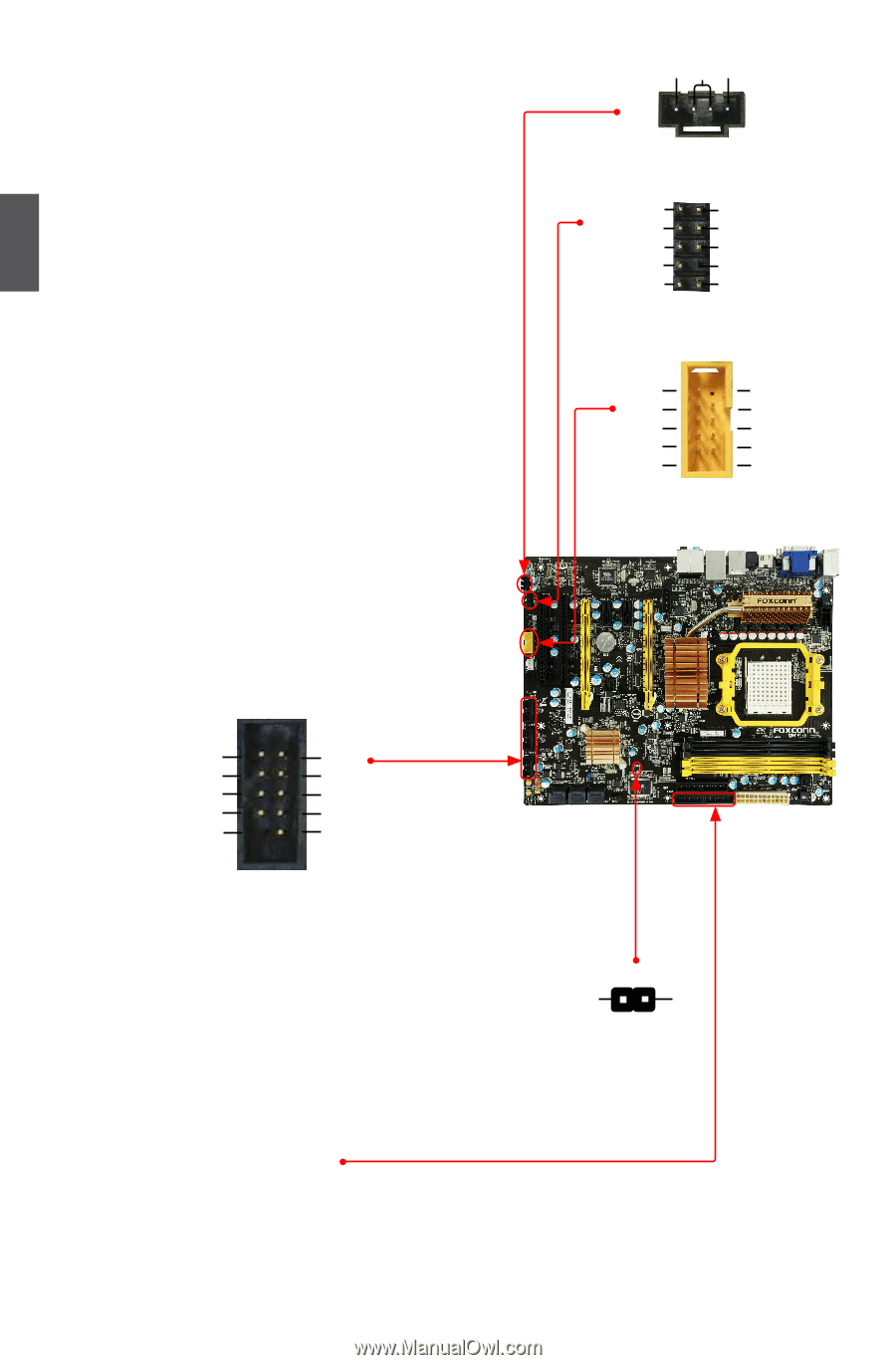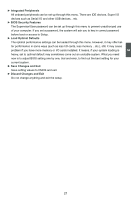Foxconn A7DA-S 3.0 English Manual. - Page 23
a Connector : F_1394 only for A7DA-S
 |
View all Foxconn A7DA-S 3.0 manuals
Add to My Manuals
Save this manual to your list of manuals |
Page 23 highlights
2 Audio Connector : F_AUDIO The audio connector supports HD Audio standard. It provides the Front Audio output choice. Audio Connector : CD_IN CD_IN is a Sony standard audio connector, it can be connected to a CD/DVD-ROM drive through a CD/DVD audio cable. 1394a Connector : F_1394 ( only for A7DA-S 3.0) The 1394a expansion cable can be connected to either the front (provided that the front panel of your chassis is equipped with the appropriate interface) or real panel of the chassis. USB Connectors : F_USB 1/2/3 In addition to the six USB ports on the rear panel, this product also provides three 10-pin USB headers on its motherboard. By connecting through USB cables with them, user can quickly expand another six USB ports on the front panel. 12 VCC DD+ GND EMPTY VCC DD+ GND NC 9 10 F_USB 1/2/3 CD_L GND CD_R 1 CD_IN 12 PORT1_L AUD_GND PORT1_R PRESENCE_J PORT2_R SENSE1_RETURN SENSE_SEND EMPTY PORT2_L SENSE2_RETURN 9 10 F_AUDIO 12 TPA+ GND TPB+ +12V EMPTY TPAGND TPB- +12V GND 9 10 F_1394 Chassis Intrusion Alarm Connector : INTR The connector can be connected to a security switch on the chassis. The system can detect the chassis INTRUDERJ 1 INTR GND intrusion through the function of this connector. If even- tually the chassis was closed, the system will send a message out. IDE Connector : PIDE With the provided Ultra DMA IDE ribbon cable, you can connect to any IDE type of hard disk and CD/DVD ROM/RW drive. 16