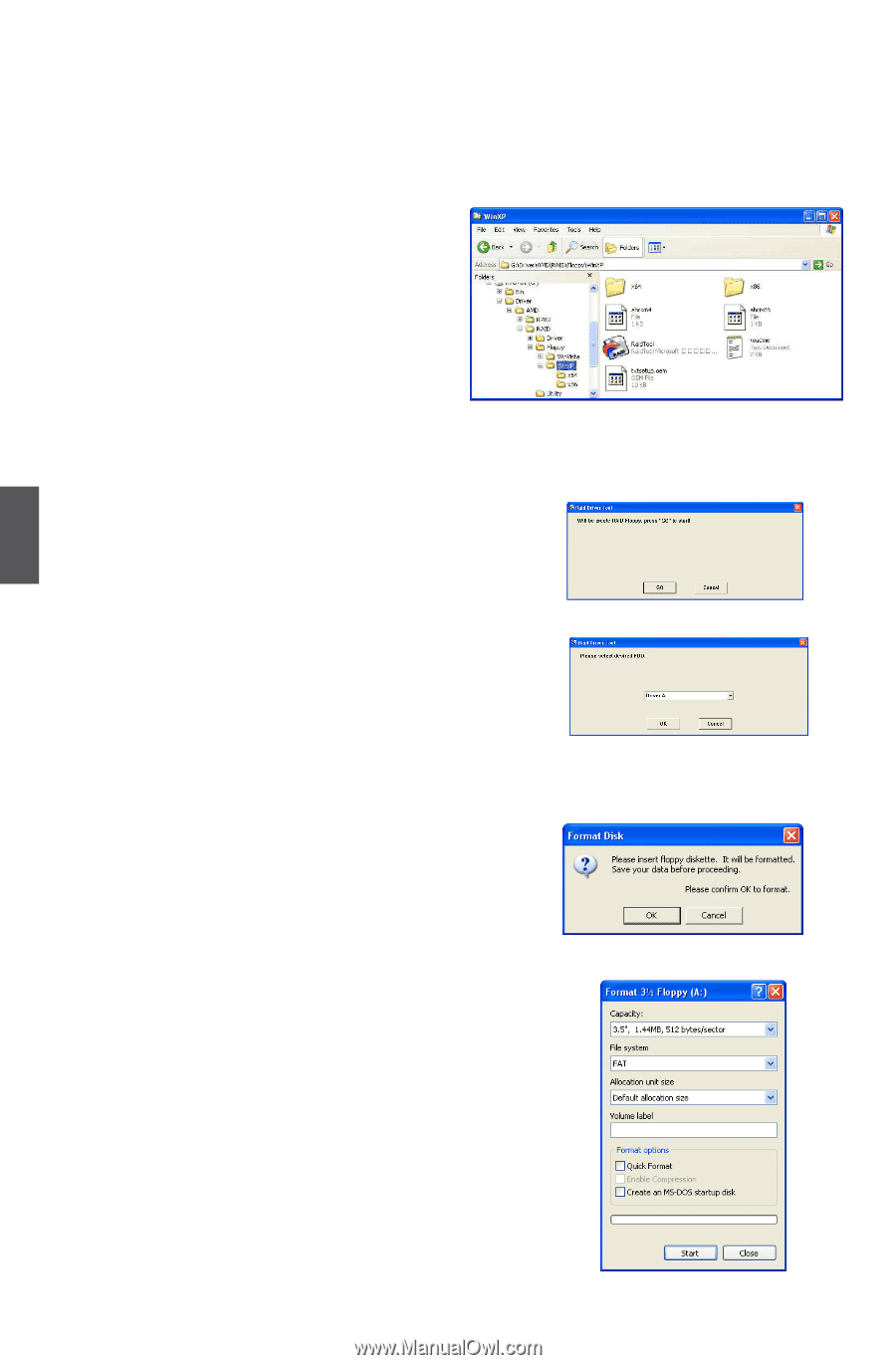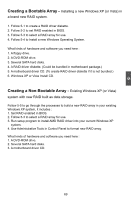Foxconn A7VML English Manual. - Page 81
Create a RAID Driver Diskette
 |
View all Foxconn A7VML manuals
Add to My Manuals
Save this manual to your list of manuals |
Page 81 highlights
5 5-1 Create a RAID Driver Diskette If you want to install a brand new Windows XP on a RAID system, you need to create a RAID driver floppy diskette which will be used during Windows XP installation later. 1. Find a PC, put a diskette into its floppy drive A:, this diskette will be formatted later. Put the driver CD into DVD-ROM drive. 2. Depending on which platform your system is, normally, it is a 32-bit XP system. Use Windows explorer, and go to CD:\Driver\AMD\RAID\Floppy\ WinXP\, click on RaidTool icon to start the creation. 3. Click on "GO" to Start. 4. Select the desired destination FDD drive. It can be the default drive A: or any USB FDD. Click "OK" to continue. 5. Insert a diskette, click "OK" to continue. 6. You can input a volume label for this diskette, click on "Start" to format. 74