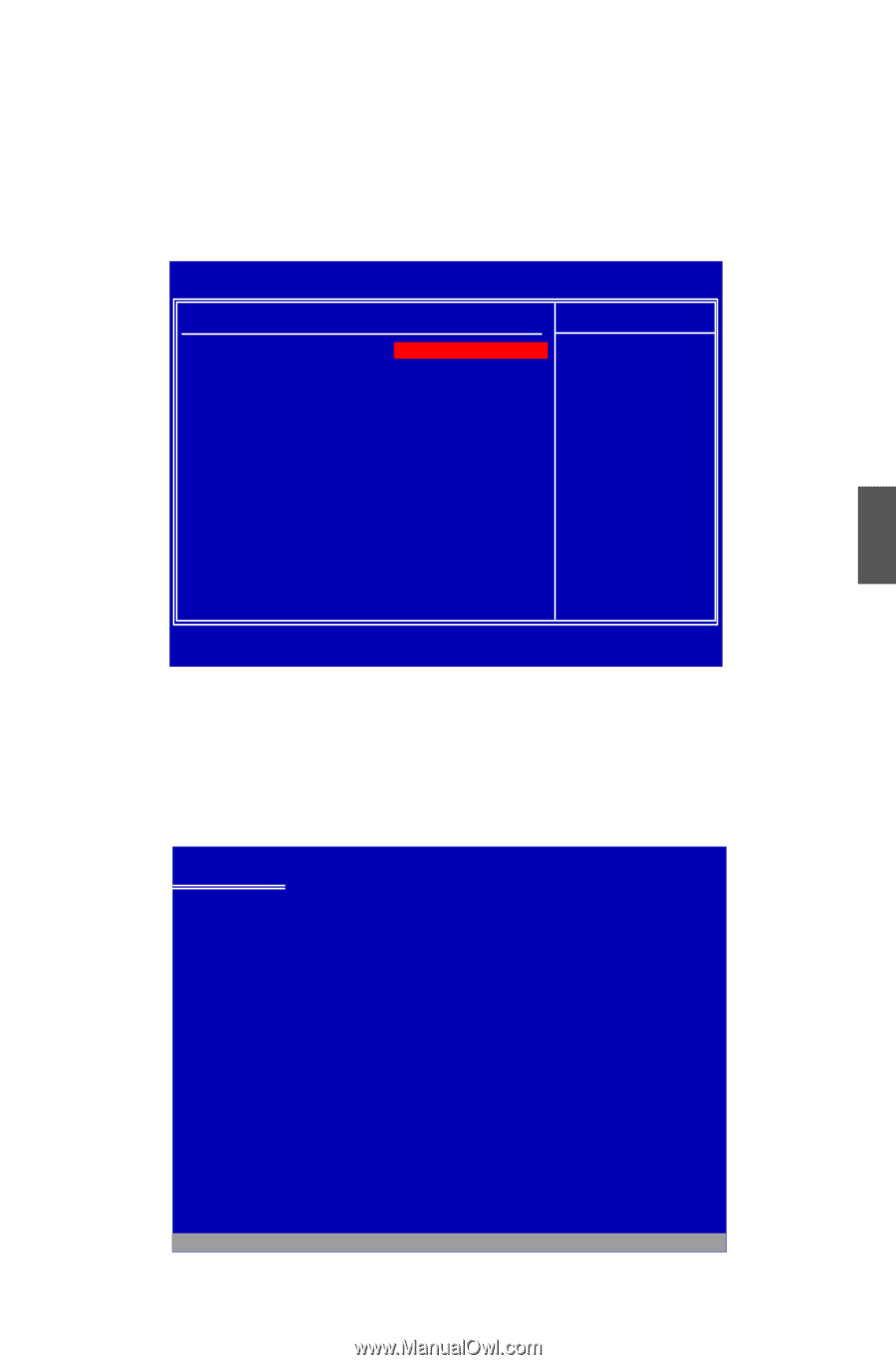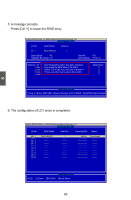Foxconn A7VML English Manual. - Page 96
Install a New Windows XP
 |
View all Foxconn A7VML manuals
Add to My Manuals
Save this manual to your list of manuals |
Page 96 highlights
5-4 Install a New Windows XP Assume a Mirrored array (249.99GB) was created as introduced in section 5-3, after the system restarts : 1. Press to enter BIOS Setup during POST. 2. Insert the Windows installation CD into the optical drive. 3. Set the "1st Boot Device" to "CD/DVD-ROM", save changes and exit BIOS. CMOS Setup Utility - Copyright (C) 1985-2008, American Megatrends, Inc. Boot Device Priority Boot Device Priority Item Help 1st Boot Device 2nd Boot Device 3rd Boot Device [CDR/DOVMD]: SS-DVD -ROM] Specifies the boot [HDD:SM-HDS728080PL] sequence from the [1st Floppy Drive] available devices. A device enclosed in parenthesis has been disabled in the corresponding type menu. Move Enter:Select +/-/PU/PD:Value F10:Save ESC:Exit F1:General Help F9: Optimized Defaults 4. The computer will reboot, and it will start installing Windows Operating System. Watch the screen carefully, when the following picture appears, press key immediately. If you forget to do this, PC will go to an fatal blue screen, and you may need to reboot the system again. PC may not respond to your input immediately, and it keeps loading files until the next screen displays. Windows Setup 5 Press F6 if you need to install a 3rd party SCSI or RAID driver. 89