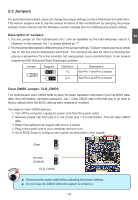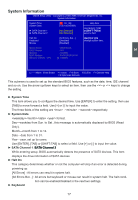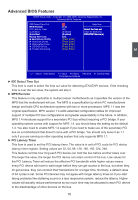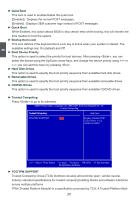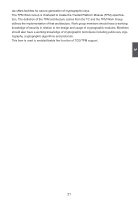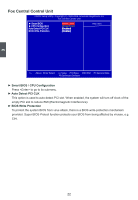Foxconn D42S English Manual - Page 25
► Mouse, ► Model Name, ► BIOS Version, ► Memory, ► MAC Address, ► CPU Name
 |
View all Foxconn D42S manuals
Add to My Manuals
Save this manual to your list of manuals |
Page 25 highlights
3 The system boot will not stop for a keyboard error if you enabled this item. ► Mouse The system boot will not stop for a mouse error if you enabled this item. ► Model Name This item shows the model name. ► BIOS Version It displays the current BIOS version. User can check this information and discuss with the field service people if a BIOS upgrade is needed. ► Memory This item shows the information of the system memory, determined by POST(Power On Self Test) of the BIOS. ► MAC Address This item shows the onboard LAN MAC address. ► CPU Name It displays the current CPU name. 18
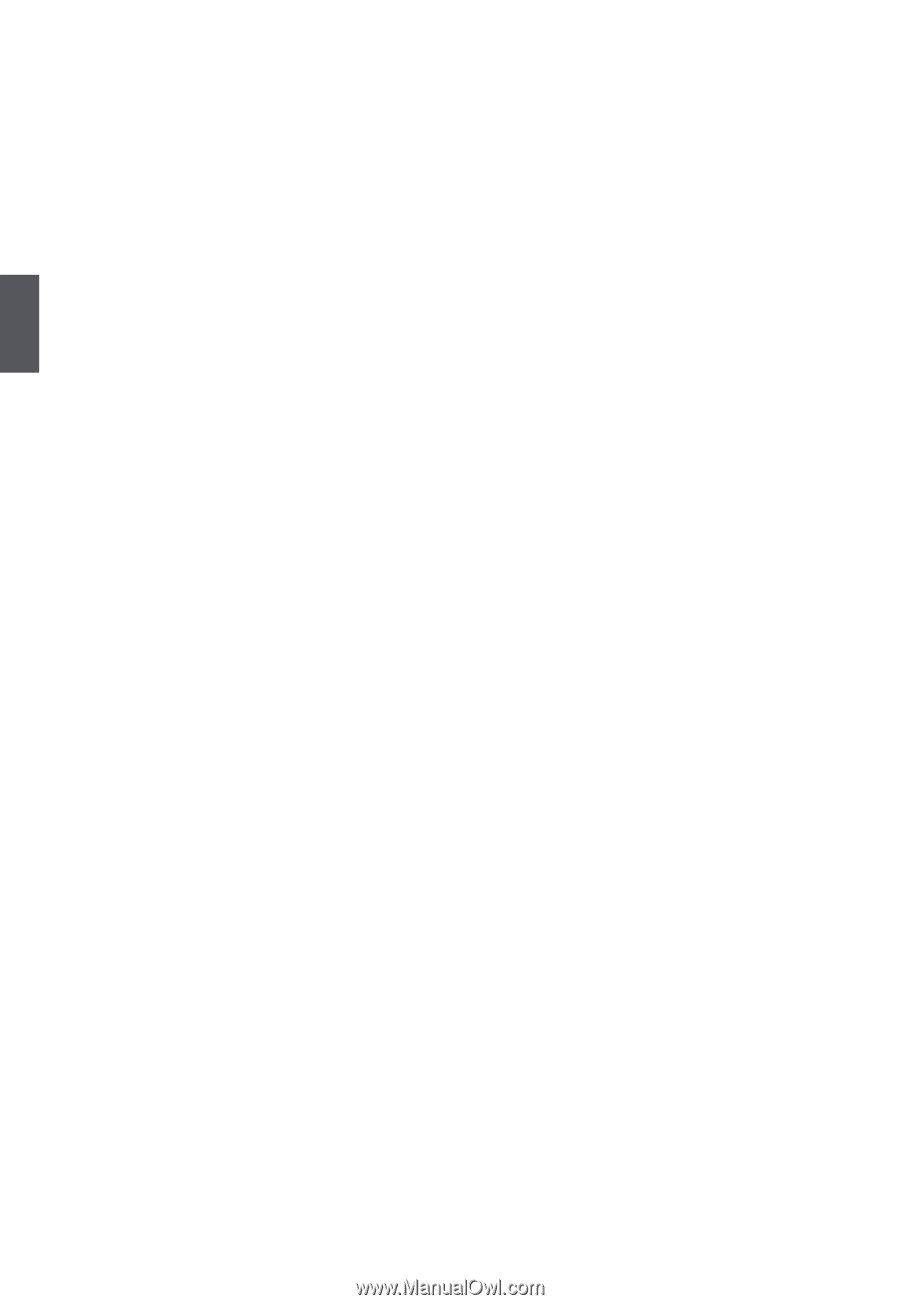
18
3
The system boot will not stop for a keyboard error if you enabled this item.
► Mouse
The system boot will not stop for a mouse error if you enabled this item.
► Model Name
This item shows the model name.
► BIOS Version
It displays the current BIOS version. User can check this information and discuss with the field
service people if a BIOS upgrade is needed.
► Memory
This item shows the information of the system memory, determined by POST(Power On Self
Test) of the BIOS.
► MAC Address
This item shows the onboard LAN MAC address.
► CPU Name
It displays the current CPU name.