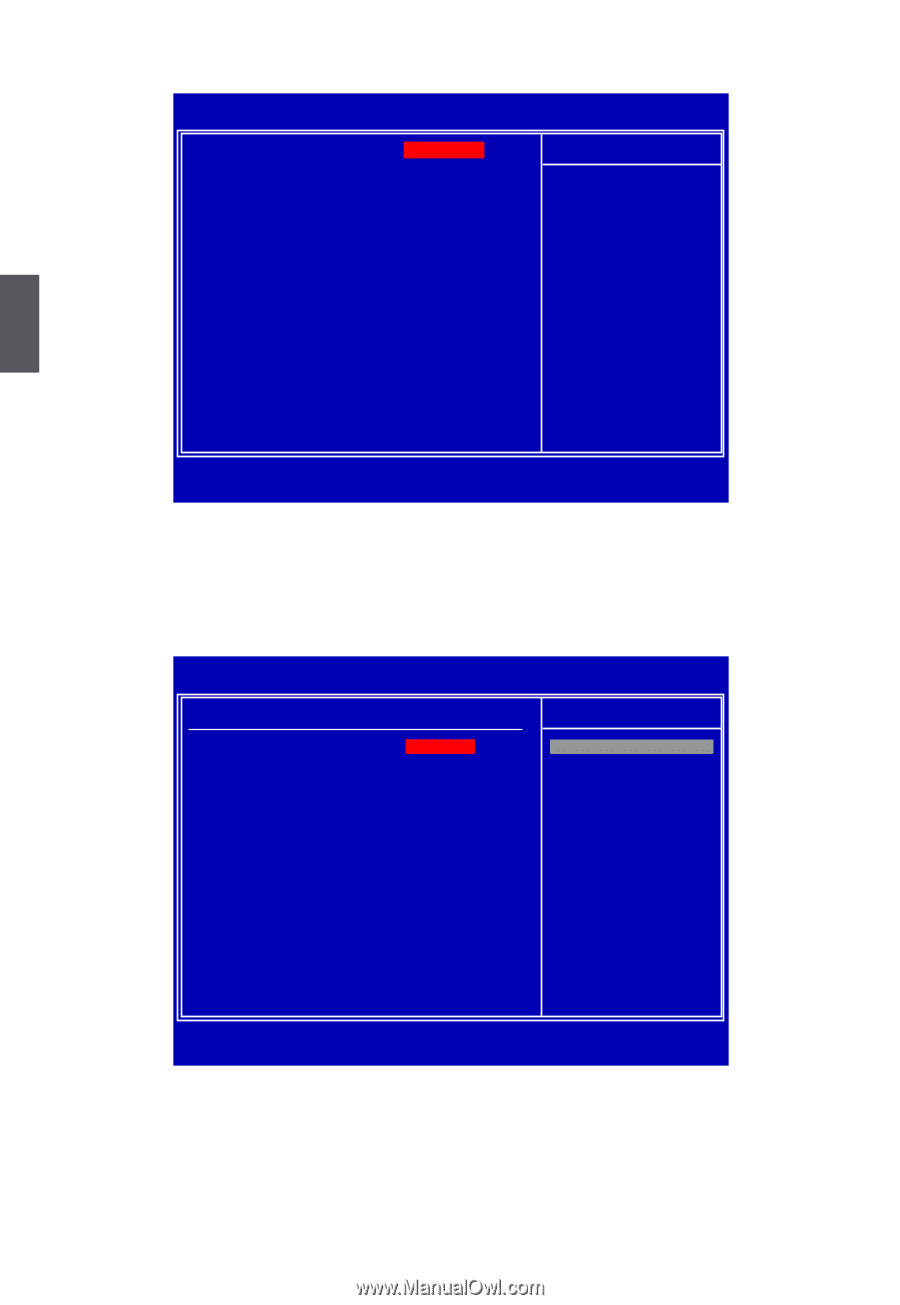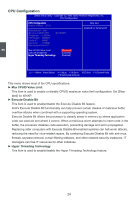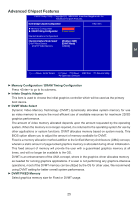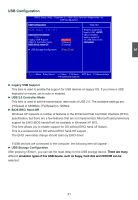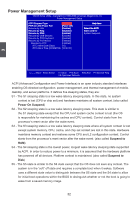Foxconn D42S English Manual - Page 35
► IDE Configuration / OnBoard Configuration / SuperIO Configuration / USB Configuration
 |
View all Foxconn D42S manuals
Add to My Manuals
Save this manual to your list of manuals |
Page 35 highlights
Integrated Peripherals CMOS Setup Utility - Copyright (C) 1985-2009, American Megatrends, Inc. Integrated Peripherals ►���I�D�E���C�o�n��fi�g�u�r�a�t�io�n O�n�B��o�a�r�d�C��o�n�f�ig�u�r�a�t�io�n� ►���S��u�p�e�r�I�O��C�o��n�fi�g�u�r�a�t�io�n U��S�B��C��o�n�fi�g�u�r�a�t�io�n� [Press Enter] Help Item [Press Enter] [Press Enter] Configure the IDE [Press Enter] device(s) . 3 Move Enter:Select +/-/:Value F10:Save ESC:Exit F1:General Help F9:Optimized Defaults ► IDE Configuration / O��n�B��o�a�r�d��C�o�n��fi�g�u�r�a�t�i�o�n S��u��p��e�r�IO��C����o��n���f�i�g���u��r��a��t��i�o��n U����S B C����o���n��f��ig���u���r�a�ti�o�n� Press to go to relative submenu. IDE Configuration CMOS Setup Utility - Copyright (C) 1985-2009, American Megatrends, Inc. IDE Configuration ��ID��E���C��o�n��fi�g�u��r�a�t�i�o�n� Help Item SATA Controller [[EEnnhhanced] Options Configure SATA as [IDE] Compatible Enhanced Move Enter:Select +/-/:Value F10:Save ESC:Exit F1:General Help F9:Optimized Defaults ► SATA Controller This item allows you to select the mode of the SATA ports. Setting values are: [Compatible], [Enhanced]. ► Configure SATA as This item allows you to set the operation mode of the SATA ports. Setting values are: [IDE], 28