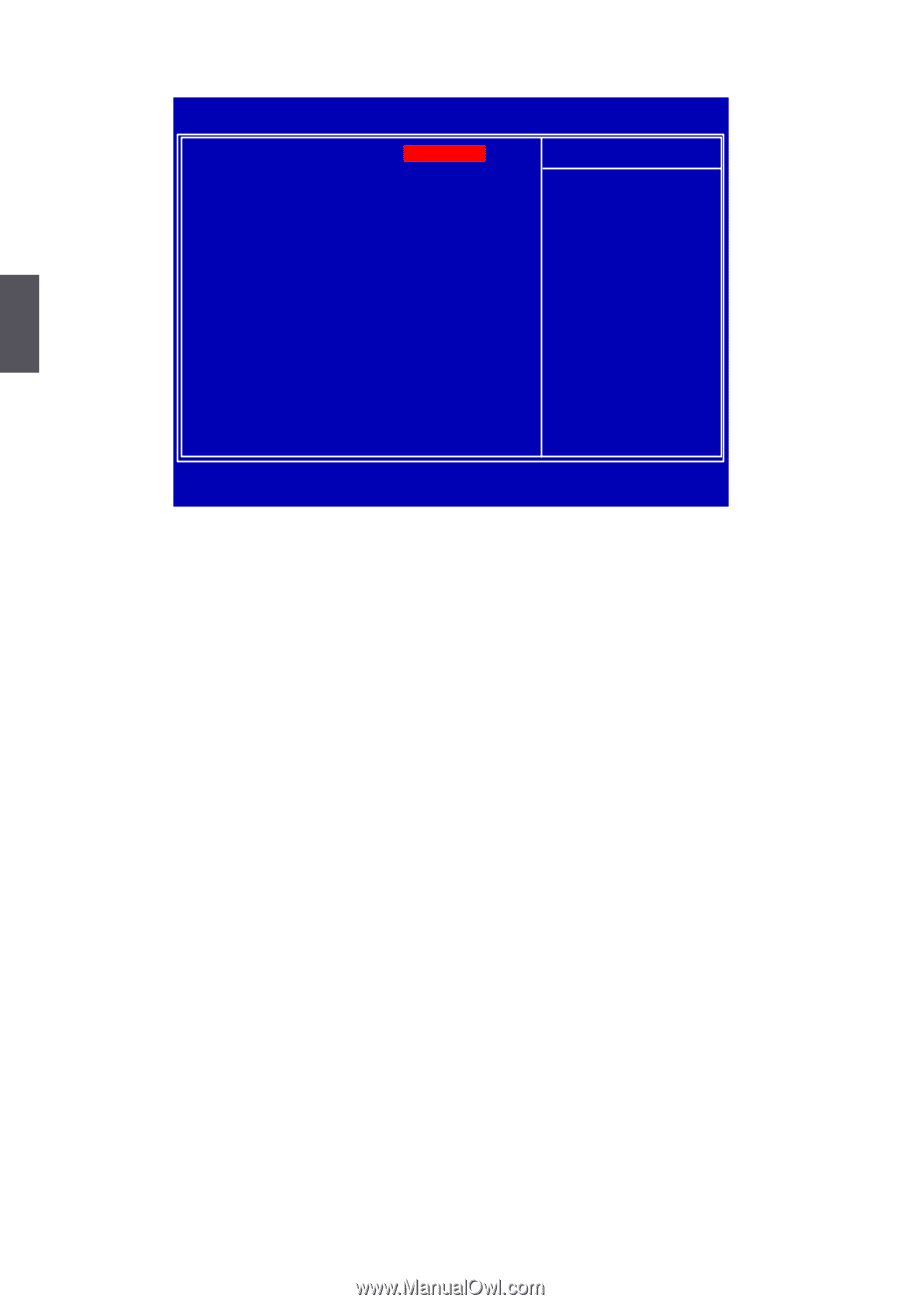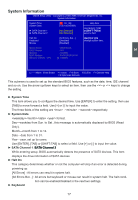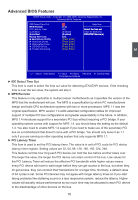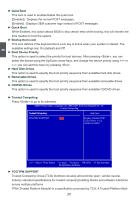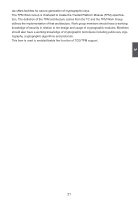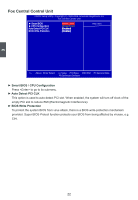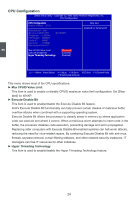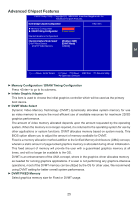Foxconn D42S English Manual - Page 29
Fox Central Control Unit
 |
View all Foxconn D42S manuals
Add to My Manuals
Save this manual to your list of manuals |
Page 29 highlights
3 Fox Central Control Unit CMOS Setup Utility - Copyright (C) 1985-2009, American Megatrends, Inc. Fox Central Control Unit ►���S�m��a�r�t �B�I�O�S�� [Press Enter] C�P�U���C�o�n�f�ig�u�r�a�t�io�n� [Press Enter] �Au�t�o�D�e�te�c�t P�C��I C�L�K E�n��ab� �le��d�] B��IO��S� �Wr�it�e�P�r�ot�e�ct�io�n E�n��a�b��le��d�] Help Item Move Enter:Select +/-/:Value F10:Save ESC:Exit F1:General Help F9:Optimized Defaults ► Smart BIOS / CPU Configuration Press to go to its submenu. ► Auto Detect PCI CLK This option is used to auto detect PCI slot. When enabled, the system will turn off clock of the empty PCI slot to reduce EMI (Electromagnetic Interference). ► BIOS Write Protection To protect the system BIOS from virus attack, there is a BIOS write-protection mechanism provided. Super BIOS Protect function protects your BIOS from being affected by viruses, e.g. CIH. 22