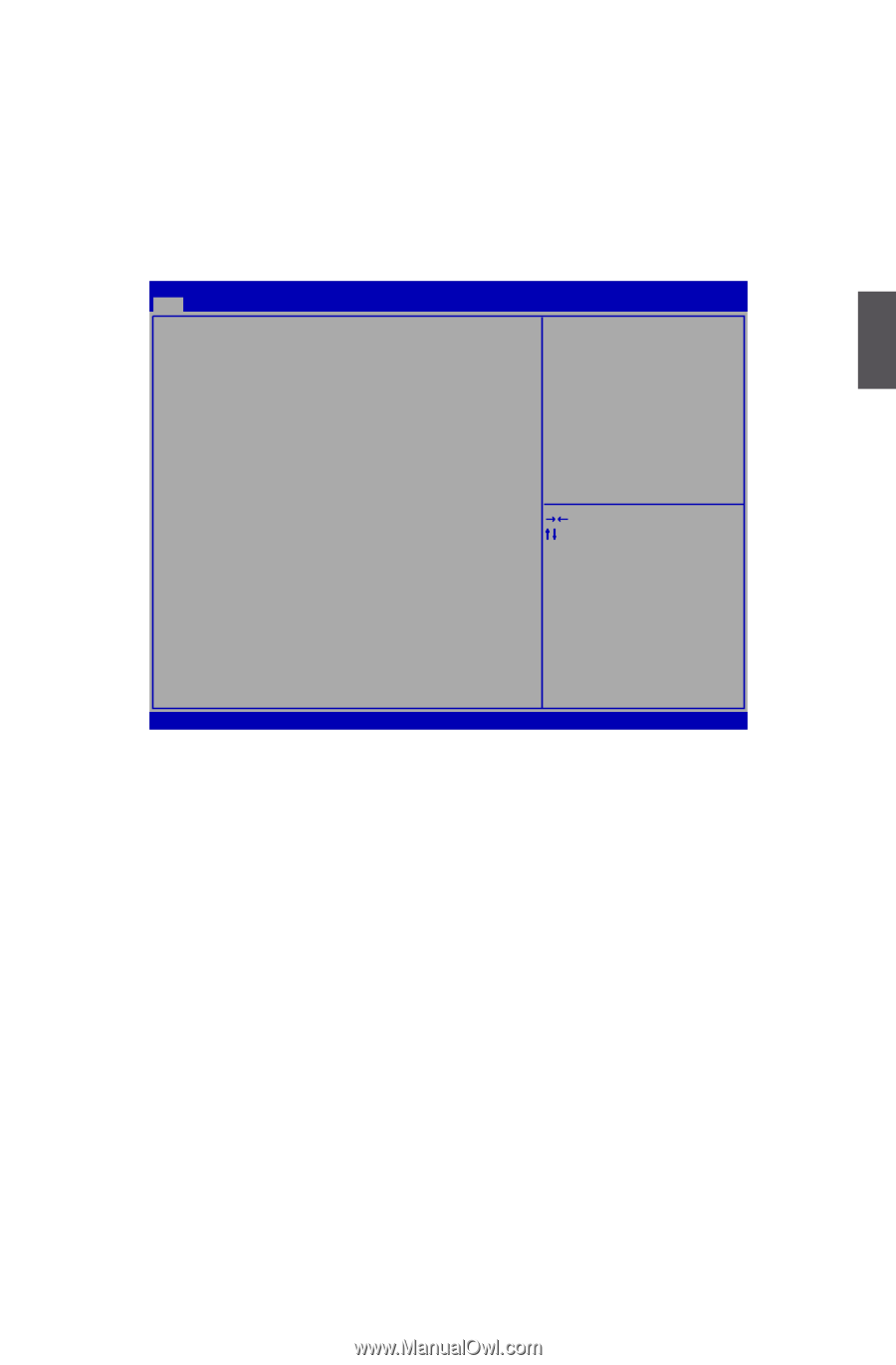Foxconn nT-i1500 User manual - Page 16
Main Menu, System BIOS, Project Version, Processor, System, Memory, Memory Size - intel
 |
View all Foxconn nT-i1500 manuals
Add to My Manuals
Save this manual to your list of manuals |
Page 16 highlights
3 Main Menu The BIOS Setup is accessed by pressing the button after the Power-On Self-Test (POST) memory test begins and before the operating system boot begins. Once you enter the BIOS Setup Utility, the Main Menu will appear on the screen. The Main Menu provides System Overview information and allows you to set the System Time and Date. Use the "←" and "→" cursor keys to navigate between menu screens. Aptio Setup Utility - Copyright (C) 2011 American Megatrends, Inc. Main Advanced Power Security BootOptions Save & Exit System BIOS p��r�o��j�e��c�t��V��e��r�s�i�o��n B���3�4�F�1�D��05� Build Date 09/29/2011 EC Version 12.F1.01 Set the Date. Use tab to switch between Date elements. Processor Genuine Intel (R) CPU Core Frequency Count @ 2.13 GHz 2 � System Memory System Memory Size 2� 048� MB MAC Address Onboard RTL8111F LAN 00-E0-4C-69-00-01 � System Date System Time [Mon 11/07/2011] [15:35:35] Access Level Administrator → ←: Select Screen ↑ ↓: Select Item Enter: Select +/-: Change Opt F7: Load User-defined Defaulta F8: Save as User-defined F9: Optimized Defaults (When Access Level is Administator) F10: Save & Exit ESC: Exit Version 2.13.1216. Copyright (C) 2002-2011 Foxconn, Inc. System BIOS ► Project Version It displays the current BIOS version. User can check this information and discuss with the field service people if a BIOS upgrade is needed. ► Build Date This item shows the BIOS building date. ► EC Version It displays the current EC version. Processor ► Genuine Intel (R) CPU This item shows the current CPU name. ► Core Frequency It shows the core frequency of the processor. ► Count It shows the total number of cores. System Memory ►System Memory Size 11