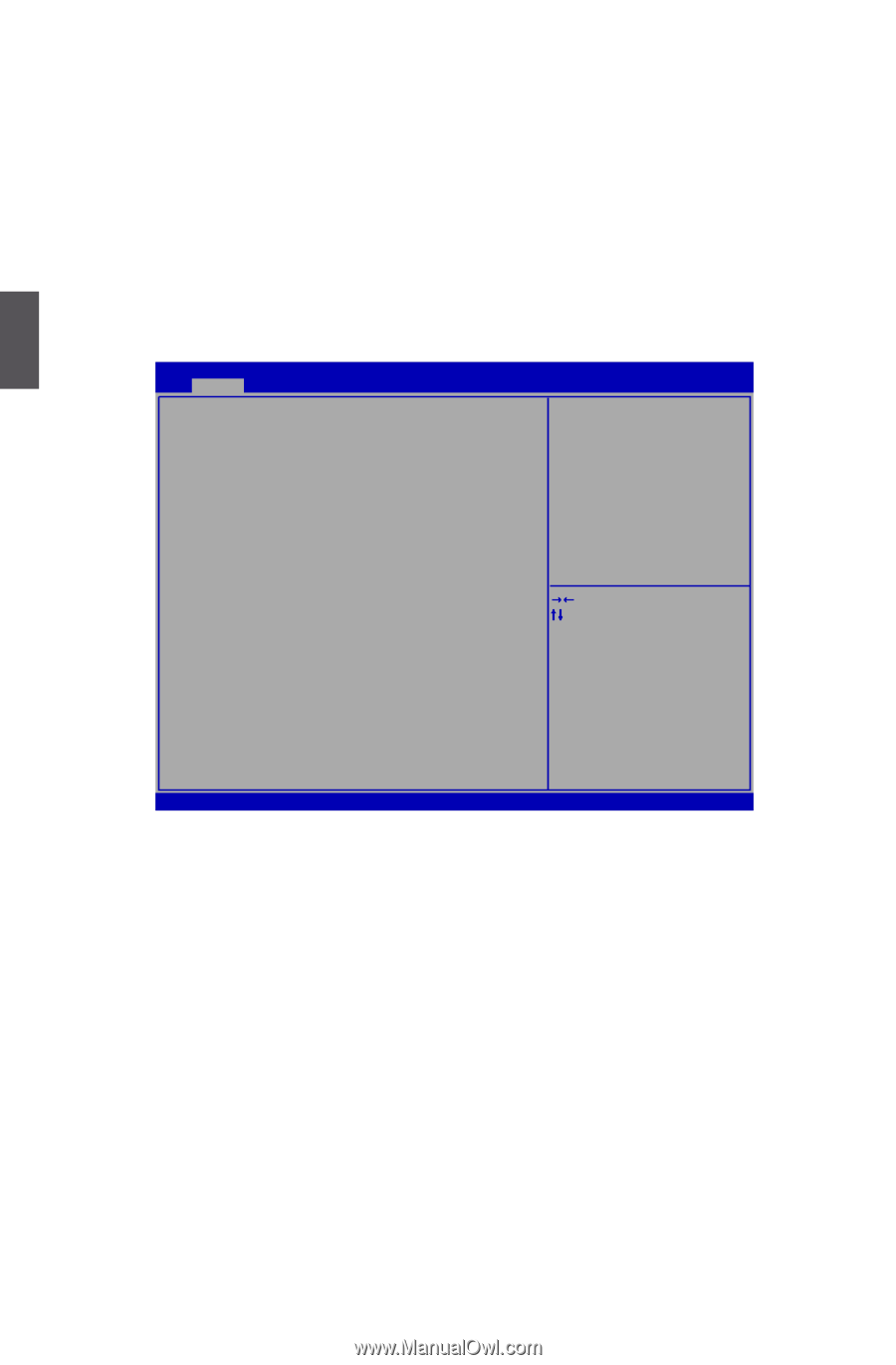Foxconn nT-i1500 User manual - Page 19
Integrated Peripherals, Bootup Num-Lock, High Precision Timer, Onboard LAN Controller
 |
View all Foxconn nT-i1500 manuals
Add to My Manuals
Save this manual to your list of manuals |
Page 19 highlights
► Bootup Num-Lock This item defines if the keyboard Num Lock key is active when your system is started. The available settings are: On and Off (default). ► IGFX-Boot Type This item is used to select Onboard Graphic output sreen. Available value:[CRT]or [HDMI] or [CRT+HDMI]. ► High Precision Timer This item is used to enable or disable the high precision timer. Integrated Peripherals Aptio Setup Utility - Copyright (C) 2011 American Megatrends, Inc. Main Advanced Power Security BootOptions Save & Exit Onboard LAN Controller Onboard LAN Option ROM Onboard Audio Controller Onboard USB3.0 Controller [Enabled] [Disabled] [HD Audio] [Enabled] Enable/Disable Onboard LAN Controller. Onboard USB Controller Legacy USB Support [Enabled] 3 → ←: Select Screen ↑ ↓: Select Item Enter: Select +/-: Change Opt F7: Load User-defined Defaulta F8: Save as User-defined F9: Optimized Defaults (When Access Level is Administator) F10: Save & Exit ESC: Exit Version 2.13.1216. Copyright (C) 2002-2011 Foxconn, Inc. ► Onboard LAN Controller This item is used to enable or disable the onboard LAN controller. ► Onboard LAN Option ROM This item is used to enable or disable the onboard LAN Option ROM. ► Onboard Audio Controller This item is used to enable or disable the onboard audio controller. ► Onboard USB3.0 Controller This item is used to enable or disable the onboard USB3.0 Controller. Onboard USB Controller ► Legacy USB Support This item is used to enable the support for USB devices on legacy OS. If you have a USB keyboard or mouse, set to enabled. [Enabled]: This option will enable the legacy USB support. [Disabled]: This option will keep USB devices available only for EFI applications. 14