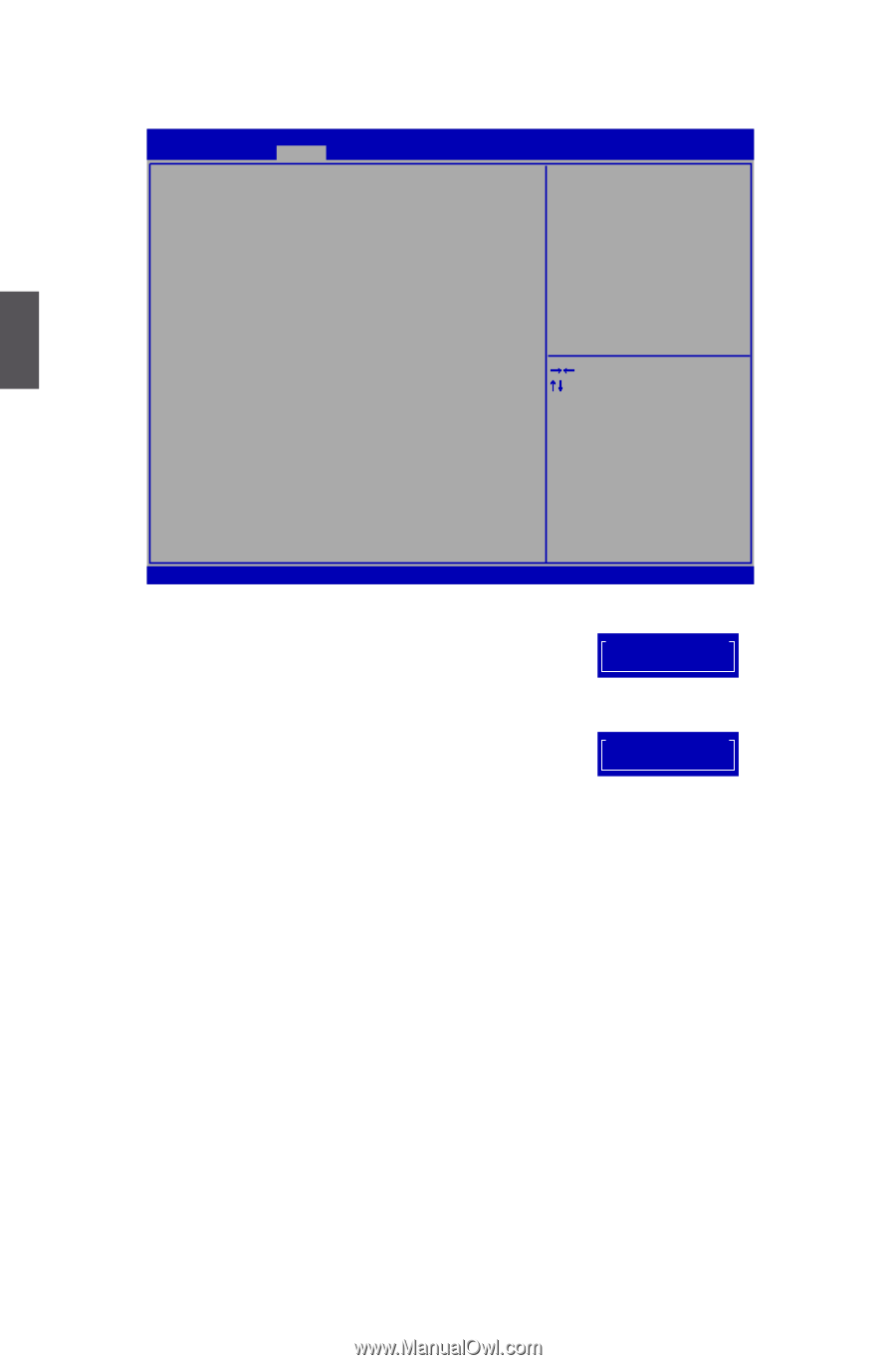Foxconn nT-i1500 User manual - Page 23
Security, To protect the system BIOS, there is a BIOS write-protection mechanism provided to prevent - bios update
 |
View all Foxconn nT-i1500 manuals
Add to My Manuals
Save this manual to your list of manuals |
Page 23 highlights
3 Security Aptio Setup Utility - Copyright (C) 2011 American Megatrends, Inc. Main �A��d�v��a��n��c�e��d����P���o�w���e�r����S�S�e�e�c�c�u�ur�i�rt�iyt�y B��o��o��tO���p��t�io��n��s����S��a��v�e E��x��i�t��� Administrator Password Status User Password Status Change Supervisor Password BIOS Write Protect Not Installed Not Installed [Enabled] Valid Keys: (1)a-z (A-Z) (2)0~9 (3)11 special keys:-=[];,./ (2)key pad:0-9 support and 5 special keys → ←: Select Screen ↑ ↓: Select Item Enter: Select +/-: Change Opt F7: Load User-defined Defaulta F8: Save as User-defined F9: Optimized Defaults (When Access Level is Administator) F10: Save & Exit ESC: Exit Version 2.13.1216. Copyright (C) �2�0�0�2�-�2�0�1�1��F�o�x�c�o��n�n�,�I�n�c�. ► Administrator Password Status Create New Password This item is used to install or change administrator password. After you input administrator password, it then will ask you to confirm the password.when the password has been set up , the following interface will be displayed. ► User Password Status Create New Password This item is used to install or change user password. ► Change Supervisor Password This item is used to install or change supervisor password ► BIOS Write Protect To protect the system BIOS, there is a BIOS write-protection mechanism provided to prevent BIOS FLASH tool being improperly used to update BIOS. 18