Foxconn nT-i1500 User manual - Page 34
FOX WinFlash, 1. Local Update, 1 Local Update - BIOS Information
 |
View all Foxconn nT-i1500 manuals
Add to My Manuals
Save this manual to your list of manuals |
Page 34 highlights
CAUTION 4 FOX WinFlash FOX WinFlash is a useful utility to backup and update your system BIOS. Supporting Operating Systems : ■ Windows 7 (32-bit) ! Please set the BIOS setting "BIOS Write Protect" or "Super BIOS Protect" to [Disabled] when running this application. Using FOX WinFlash: 1. Local Update 1-1 Local Update - BIOS Information This page lets you know your system BIOS information. Minimum Exit Toolbar Show current BIOS information Note: BIOS Size 16Mb = 16M bit = 2M Byte Please refer to the physical motherboard for detail. 29
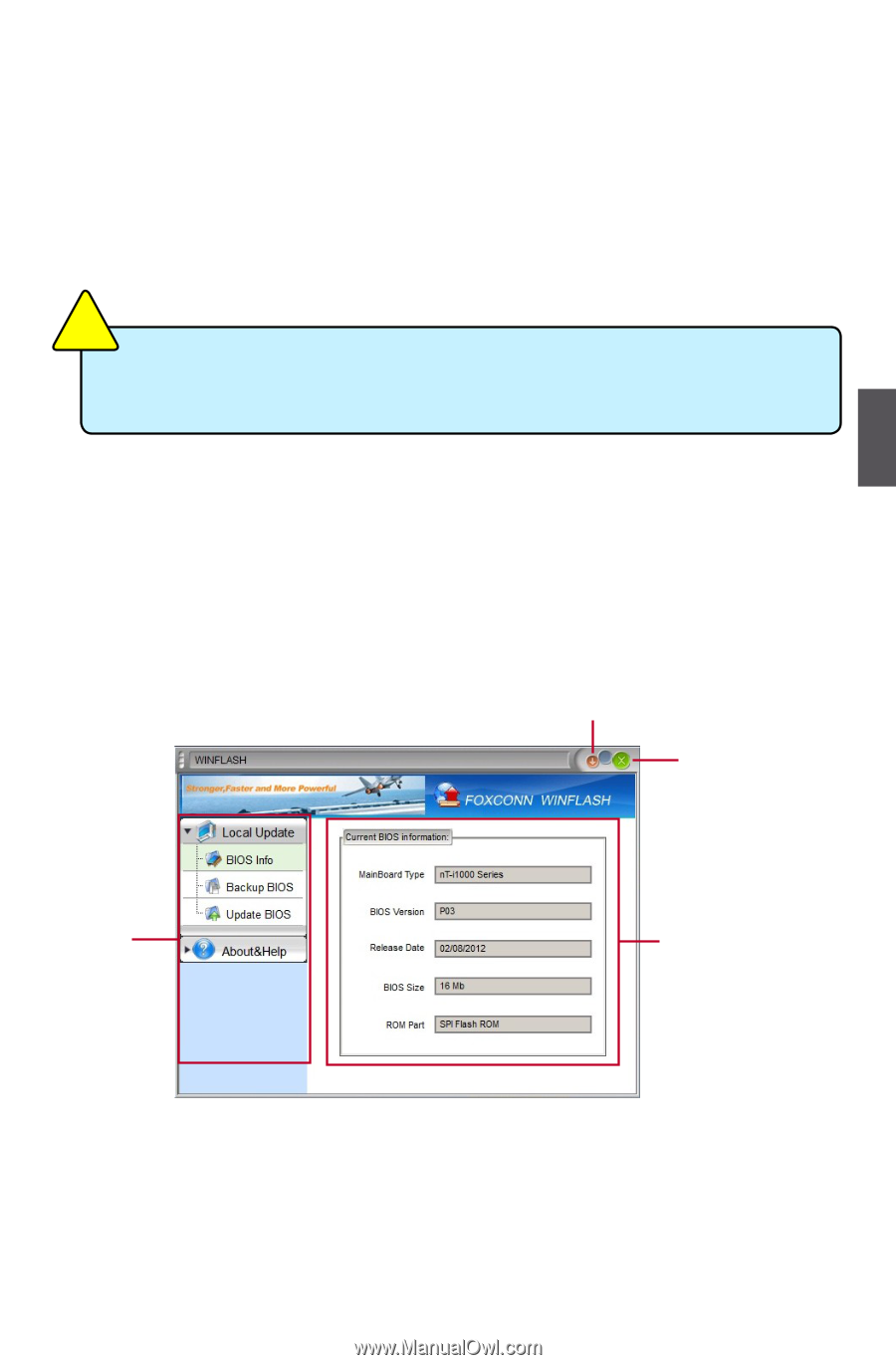
4
29
FOX WinFlash
FOX WinFlash is a useful utility to backup and update your system BIOS.
Supporting Operating Systems :
■
Windows ´ (32-bit)
Using FOX WinFlash:
1. Local Update
1-1 Local Update - BIOS Information
This page lets you know your system BIOS information.
Note:
BIOS Size 16Mb = 16M bit = 2M Byte
Please refer to the physical motherboard for detail.
Please set the B³O² setting “B³O² Write Protect” or “²uper B³O² Protect” to [Disabled]
when running this application.
CAUTION
!
Toolbar
Show current
BIOS information
Minimum
Exit












