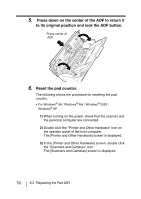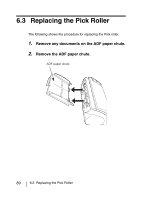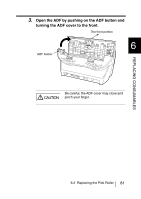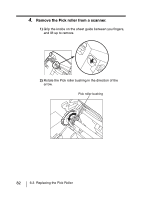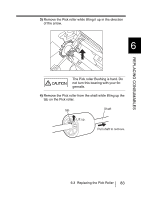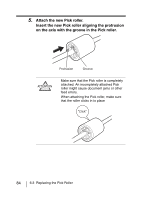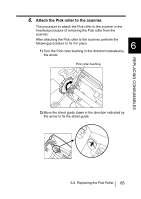Fujitsu 4120C Operating Guide - Page 108
Replacing the Pick Roller, Be careful, the ADF cover may close and, pinch your finger., ADF button
 |
UPC - 097564304286
View all Fujitsu 4120C manuals
Add to My Manuals
Save this manual to your list of manuals |
Page 108 highlights
REPLACING CONSUMABLES 3. Open the ADF by pushing on the ADF button and turning the ADF cover to the front. The front portion 6 ADF button Be careful, the ADF cover may close and CAUTION pinch your finger. 6.3 Replacing the Pick Roller 81
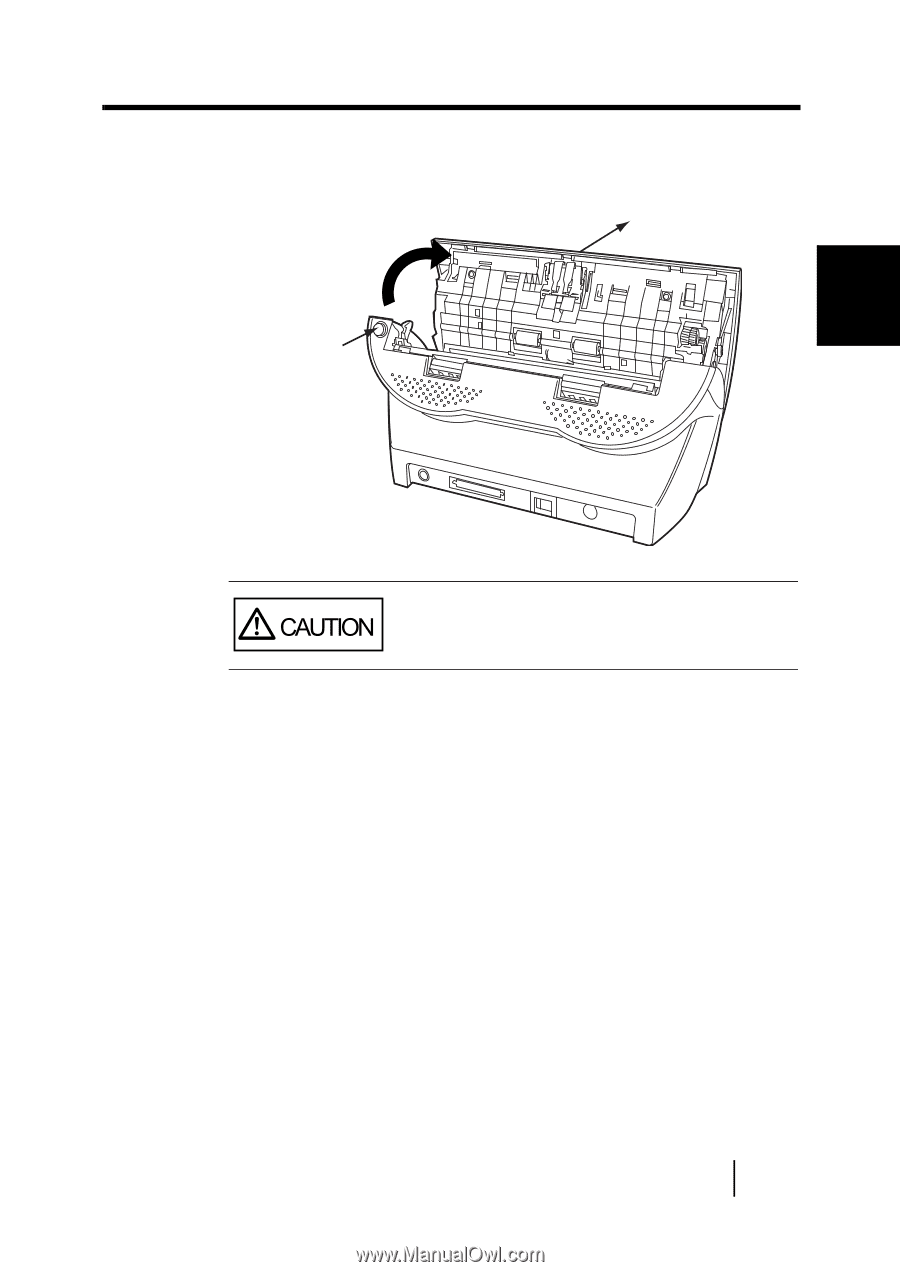
6.3
Replacing the Pick Roller
81
6
REPLACING CONSUMABLES
3.
Open the ADF by pushing on the ADF button and
turning the ADF cover to the front.
Be careful, the ADF cover may close and
pinch your finger.
ADF button
The front portion