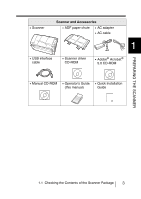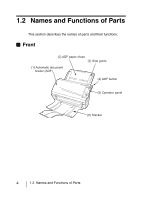Fujitsu 4120C Operating Guide - Page 29
Checking the Contents of the Scanner Package
 |
UPC - 097564304286
View all Fujitsu 4120C manuals
Add to My Manuals
Save this manual to your list of manuals |
Page 29 highlights
1.1 Checking the Contents of the Scanner Package When you unpack the scanner package, make sure that all the following parts are included in the package. If any parts are missing or defective, contact your sales representative. Handle the scanner and accessories with care. 2 1.1 Checking the Contents of the Scanner Package

2
1.1
Checking the Contents of the Scanner Package
1.1
Checking the Contents of the
Scanner Package
When you unpack the scanner package, make sure that all the
following parts are included in the package.
If any parts are missing or defective, contact your sales
representative.
Handle the scanner and accessories with care.