Fujitsu FPCM22911 User Guide - Page 76
keyboard until then. Contact your support representative.
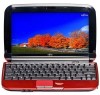 |
View all Fujitsu FPCM22911 manuals
Add to My Manuals
Save this manual to your list of manuals |
Page 76 highlights
PXE-E78: Could not locate boot server Contact your support representative for more information. PXE-E89: Could not download boot image Contact your support representative for more information. *Real time clock error Real-time clock fails BIOS test. May require board repair. Contact your support representative. Remove disks or other media Remove disks or other media, then press any key to restart. *Stuck key BIOS discovered a stuck key. You may have to replace your keyboard but may be able to use an external keyboard until then. Contact your support representative. *System CMOS checksum bad - Default configuration used BIOS CMOS RAM has been corrupted or modified incorrectly, perhaps by an application program that changes data stored in BIOS memory. Run Setup and reconfigure the system. *System timer error The timer test failed. The main clock that operates the computer is faulty. Requires repair of system board. Contact your support representative for repairs. Thermal sensor error has occurred The thermal sensor has either failed or is out of thermal range. 75 - Troubleshooting Your Mini-notebook















