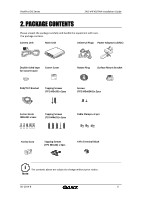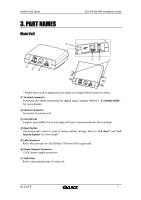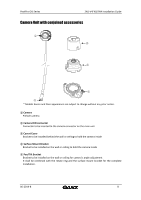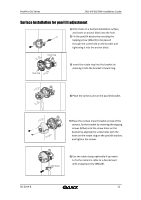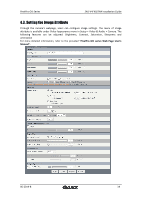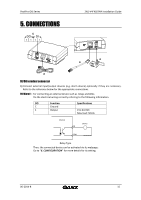Ganz Security HSW-H37-4 ZN1-V4FN4 (IP Pinhole) Camera Manual - Page 10
ZN1-V4FN3/FN4 Installation Guide
 |
View all Ganz Security HSW-H37-4 manuals
Add to My Manuals
Save this manual to your list of manuals |
Page 10 highlights
PixelPro GXi Series ZN1-V4FN3/FN4 Installation Guide (Behind the wall or above the ceiling) Screw head cable holder 3) Peel off the other side of the tape, and stick the taped surface to the installation surface by placing it with the screw head upward and the cable holder downward and aligning it with the drilled hole on the installation surface. 4) Fasten the covert cover by using the tapping screws (M3x20) appropriate for the material of the installation surface. cable holder 5) Place the camera inside the covert cover by routing the camera's cable through the cable holder on the covert cover, and tighten the top screw head to fix the camera. (Behind the wall or above the ceiling) cable clamp 6) Use the cable clamp optionally if you want to fix the camera's cable to a desired spot with a tapping screw (M4x20). 06-2014-B 10