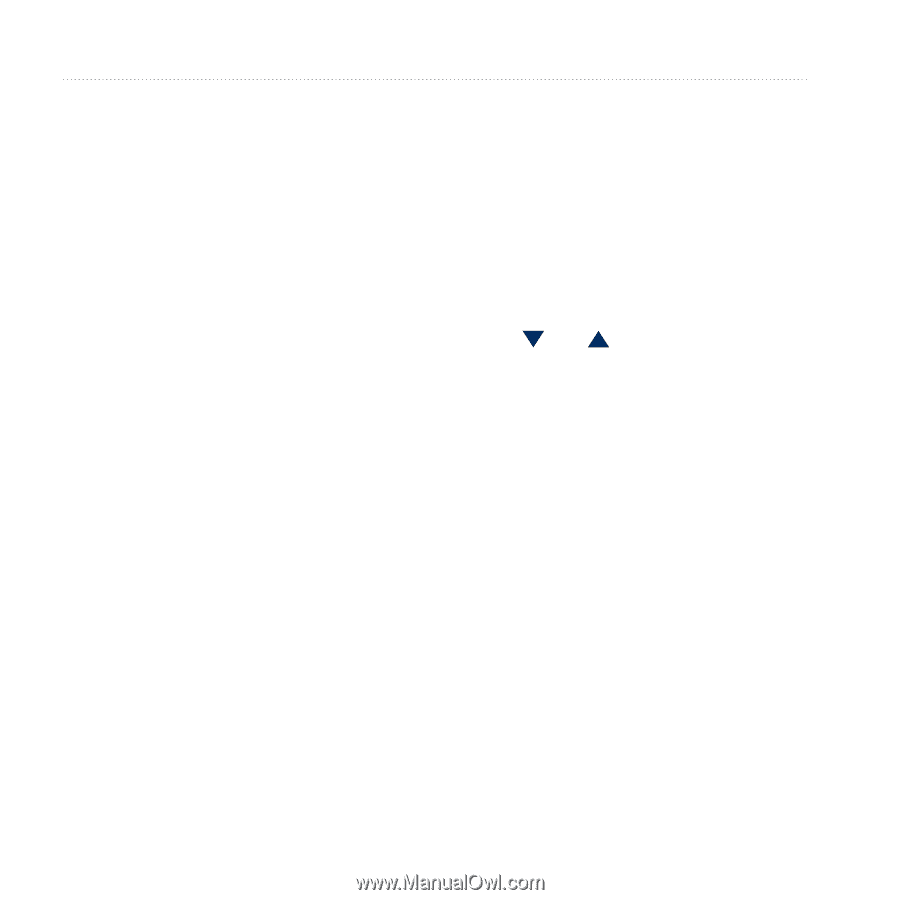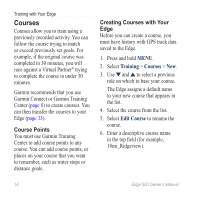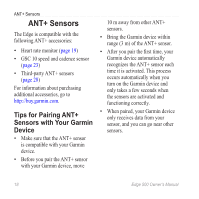Garmin Edge 500 Owner's Manual - Page 18
Courses, Course Points, Creating Courses with Your - data fields
 |
UPC - 753759096700
View all Garmin Edge 500 manuals
Add to My Manuals
Save this manual to your list of manuals |
Page 18 highlights
Training with Your Edge Courses Courses allow you to train using a previously recorded activity. You can follow the course trying to match or exceed previously set goals. For example, if the original course was completed in 30 minutes, you will race against a Virtual Partner® trying to complete the course in under 30 minutes. Garmin recommends that you use Garmin Connect or Garmin Training Center (page 8) to create courses. You can then transfer the courses to your Edge (page 33). Course Points You must use Garmin Training Center to add course points to any course. You can add course points, or places on your course that you want to remember, such as water stops or distance goals. Creating Courses with Your Edge Before you can create a course, you must have history with GPS track data saved to the Edge. 1. Press and hold MENU. 2. Select Training > Courses > New. 3. Use and to select a previous ride on which to base your course. The Edge assigns a default name to your new course that appears in the list. 4. Select the course from the list. 5. Select Edit Course to rename the course. 6. Enter a descriptive course name in the top field (for example, 18mi_Ridgeview). 14 Edge 500 Owner's Manual