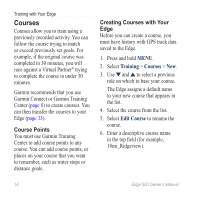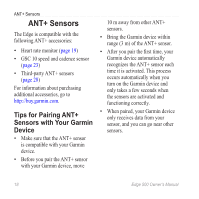Garmin Edge 500 Owner's Manual - Page 22
ANT+ Sensors, Tips for Pairing ANT+ Sensors with Your Garmin Device, Tips for Pairing ANT - accessories
 |
UPC - 753759096700
View all Garmin Edge 500 manuals
Add to My Manuals
Save this manual to your list of manuals |
Page 22 highlights
ANT+ Sensors ANT+ Sensors The Edge is compatible with the following ANT+ accessories: • Heart rate monitor (page 19) • GSC 10 speed and cadence sensor (page 23) • Third-party ANT+ sensors (page 28) For information about purchasing additional accessories, go to http://buy.garmin.com. Tips for Pairing ANT+ Sensors with Your Garmin Device • Make sure that the ANT+ sensor is compatible with your Garmin device. • Before you pair the ANT+ sensor with your Garmin device, move 10 m away from other ANT+ sensors. • Bring the Garmin device within range (3 m) of the ANT+ sensor. • After you pair the first time, your Garmin device automatically recognizes the ANT+ sensor each time it is activated. This process occurs automatically when you turn on the Garmin device and only takes a few seconds when the sensors are activated and functioning correctly. • When paired, your Garmin device only receives data from your sensor, and you can go near other sensors. 18 Edge 500 Owner's Manual