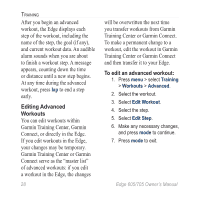Garmin Edge 705 Owner's Manual - Page 32
To create an advanced workout, using the Edge, Training, Workouts, Advanced, <Create New>
 |
UPC - 753759066956
View all Garmin Edge 705 manuals
Add to My Manuals
Save this manual to your list of manuals |
Page 32 highlights
Training To create an advanced workout using the Edge: 1. Press menu > select Training > Workouts > Advanced > . 2. Enter a descriptive workout name in the top field (for example, 40KHILLS). 3. Select 1. Open No Target > Edit Step. 4. In the Duration field, select how long you want the step to last. If you select Open, you 26 can end the step during your workout by pressing lap. 5. In the Target field, select your goal during the step (Speed, Heart Rate, Cadence, Power, or None). note: Heart rate, cadence, and power targets are for the Edge 705 only. 6. (Optional) Select a target zone and range. For example, if your target is heart rate, select a heart rate zone or enter a custom range. 7. If this is a rest lap, select Yes in the Rest Lap field. 8. Press mode to continue. 9. To enter another step, select . Then repeat steps 4-8. Edge 605/705 Owner's Manual