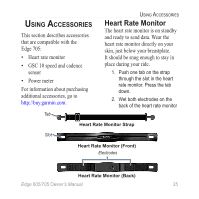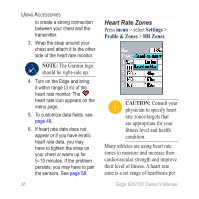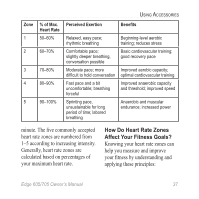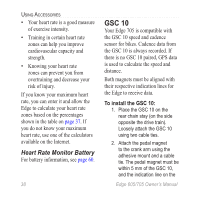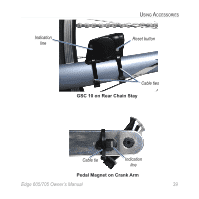Garmin Edge 705 Owner's Manual - Page 40
Additional Maps, Satellite Settings, Satellite - can t acquire satellite
 |
UPC - 753759066956
View all Garmin Edge 705 manuals
Add to My Manuals
Save this manual to your list of manuals |
Page 40 highlights
Using the Map Additional Maps To purchase preloaded maps on microSD cards, go to http://buy .garmin.com or contact your Garmin dealer. To determine the versions of the maps that are loaded on your Edge, press menu > select Settings > Map. Satellite Page The satellite page displays information about the GPS signals the Edge is currently receiving. Press menu > select Satellite. On the satellite page, the available satellites are flashing while the Edge searches for satellite signals. Acquired satellites and each corresponding bar below change to solid. The GPS accuracy and coordinates appear at the top of the page. For more information about GPS, go to www.garmin.com/aboutGPS. 34 Edge 605/705 Owner's Manual
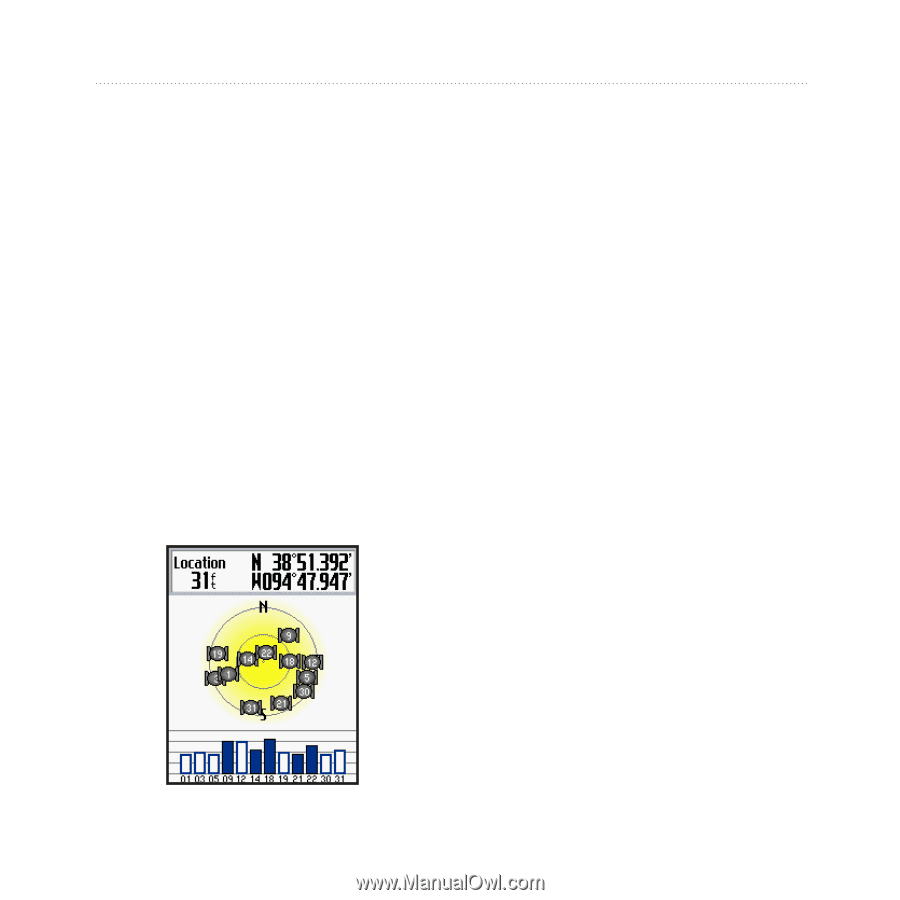
´µ
Edge 605/705 Owner’s Manual
U
SING
THE
M
AP
Additional Maps
To purchase preloaded maps on
microSD cards, go to
http://buy
.garmin.com
or contact your Garmin
dealer. To determine the versions
of the maps that are loaded on your
Edge, press
menu
> select
Settings
>
Map
.
Satellite Page
The satellite page displays
information about the GPS signals
the Edge is currently receiving. Press
menu
> select
Satellite
.
On the satellite page, the available
satellites are flashing while the
Edge searches for satellite signals.
Acquired satellites and each
corresponding bar below change
to solid. The GPS accuracy and
coordinates appear at the top of the
page.
For more information about GPS, go
to
www.garmin.com/aboutGPS
.