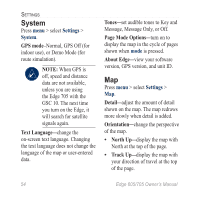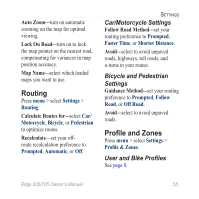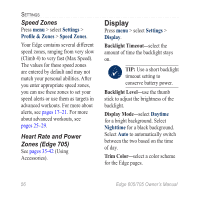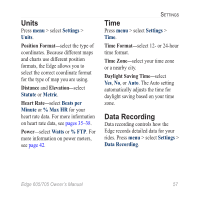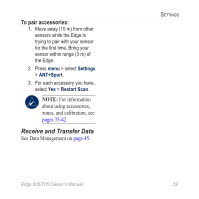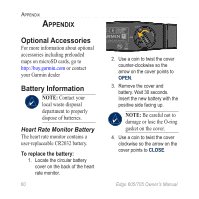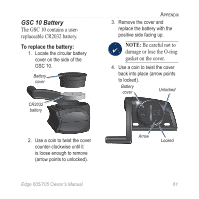Garmin Edge 705 Owner's Manual - Page 62
Speed Zones, Heart Rate and Power Zones (Edge 705), Display, Heart Rate and Power, Zones Edge 705
 |
UPC - 753759066956
View all Garmin Edge 705 manuals
Add to My Manuals
Save this manual to your list of manuals |
Page 62 highlights
Settings Speed Zones Press menu > select Settings > Profile & Zones > Speed Zones. Your Edge contains several different speed zones, ranging from very slow (Climb 4) to very fast (Max Speed). The values for these speed zones are entered by default and may not match your personal abilities. After you enter appropriate speed zones, you can use these zones to set your speed alerts or use them as targets in advanced workouts. For more about alerts, see pages 17-21. For more about advanced workouts, see pages 25-29. Heart Rate and Power Zones (Edge 705) See pages 35-42 (Using Accessories). Display Press menu > select Settings > Display. Backlight Timeout-select the amount of time the backlight stays on. TIP: Use a short backlight timeout setting to conserve battery power. Backlight Level-use the thumb stick to adjust the brightness of the backlight. Display Mode-select Daytime for a bright background. Select Nighttime for a black background. Select Auto to automatically switch between the two based on the time of day. Trim Color-select a color scheme for the Edge pages. 56 Edge 605/705 Owner's Manual