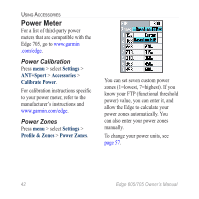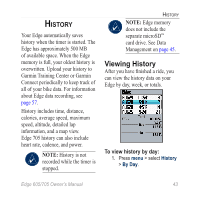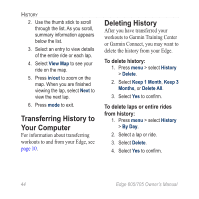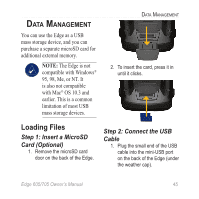Garmin Edge 705 Owner's Manual - Page 53
Garmin Folders, Transferring Files to Another Edge (705 Only), Settings, ANT+Sport, Receive Data
 |
UPC - 753759066956
View all Garmin Edge 705 manuals
Add to My Manuals
Save this manual to your list of manuals |
Page 53 highlights
Garmin Folders Garmin drive/volume Garmin Courses GPX* History Profile Workouts * The GPX folder contains waypoints and saved rides. Data Management Transferring Files to Another Edge (705 Only) You can wirelessly transfer files from one Edge to another using ANT+Sport wireless technology. 1. Turn on both Edge units, and bring them within range (3 m) of each other. 2. Press menu > select Settings > ANT+Sport. 3. Select Receive Data on the Edge that is receiving files. 4. Select Transfer Data on the Edge that is sending files. Follow the on-screen instructions. Edge 605/705 Owner's Manual 47
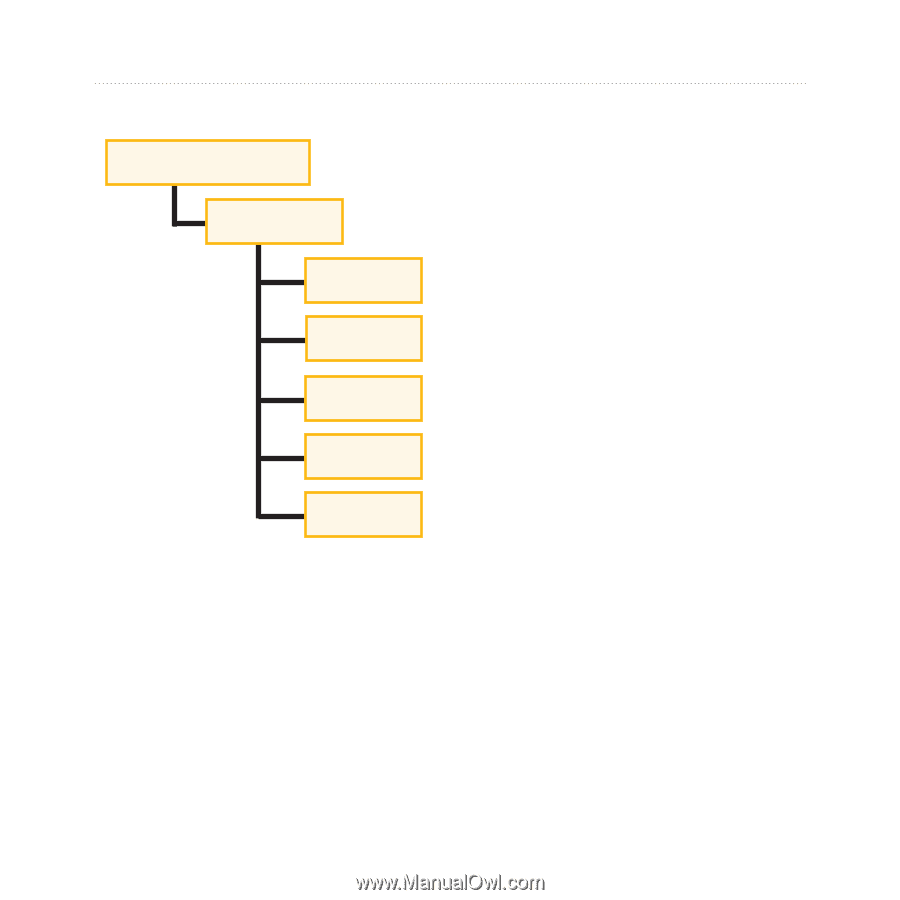
Edge 605/705 Owner’s Manual
µ7
D
ATA
M
ANAGEMENT
Garmin Folders
Garm±n dr±ve/volume
Garm±n
Courses
GPX*
H±story
Profile
Workouts
* The GPX folder contains
waypoints and saved rides.
Transferring Files to
Another Edge (705
Only)
You can wirelessly transfer files
from one Edge to another using
ANT+Sport wireless technology.
1. Turn on both Edge units, and
bring them within range (3 m)
of each other.
2. Press
menu
> select
Settings
>
ANT+Sport
.
3. Select
Receive Data
on the
Edge that is receiving files.
4. Select
Transfer Data
on
the Edge that is sending
files. Follow the on-screen
instructions.