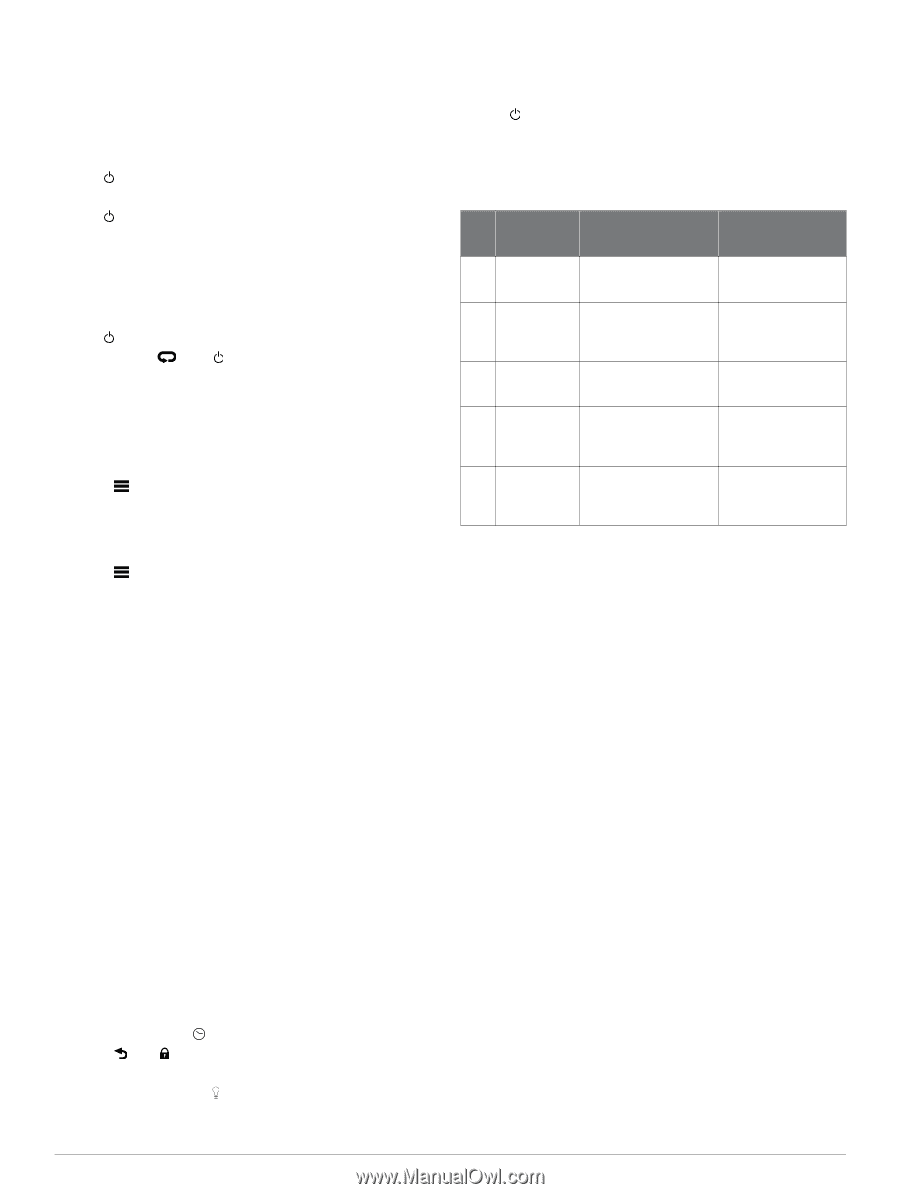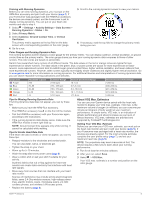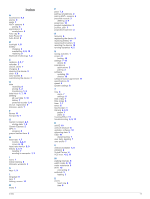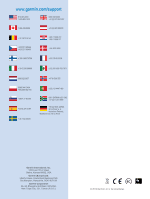Garmin Forerunner 620 Owner's Manual - Page 14
Restoring All Default Settings - battery life
 |
View all Garmin Forerunner 620 manuals
Add to My Manuals
Save this manual to your list of manuals |
Page 14 highlights
• Go to http: / / buy .garmin .com, or contact your Garmin dealer for information about optional accessories and replacement parts. Resetting the Device If the device stops responding, you may need to reset it. This does not erase any of your data or settings. 1 Hold for 15 seconds. The device turns off. 2 Hold for one second to turn on the device. Clearing User Data You can restore all of the device settings to the factory default values. NOTE: This deletes all user-entered information, but it does not delete your history. 1 Hold , and select Yes to turn off the device. 2 While holding , hold to turn on the device. 3 Select Yes. Restoring All Default Settings NOTE: This deletes all user-entered information and activity history. You can reset all settings back to the factory default values. Select > Settings > System > Restore Defaults > Yes. Viewing Device Information You can view the unit ID, software version, GPS version, and software information. Select > Settings > System > About. Updating the Software Before you can update your device software, you must have a Garmin Connect account, and you must download the Garmin Express Fit application. 1 Connect the device to your computer using the USB cable. When new software is available, Garmin Express Fit sends it to your device. 2 Follow the on-screen instructions. 3 Do not disconnect your device from the computer during the update process. NOTE: If you have already used Garmin Express Fit to set up your device with Wi-Fi networks, Garmin Connect can automatically download available software updates to your device when it connects using Wi-Fi. Maximizing Battery Life • Shorten the backlight timeout (page 8). • Shorten the timeout to watch mode (page 8). • Select the Smart recording interval (page 9). • Turn off the Bluetooth wireless feature (page 2). • Turn off the Wi-Fi wireless feature (page 2). Switching to Watch Mode You can put the device into a low-power watch mode that locks the touchscreen and maximizes battery life. NOTE: You can select to view the time of day. 1 Select until appears. The device is in watch-only mode. 2 Select any key (except ), and tap the touchscreen to unlock the device. Turning Off the Device For long-term storage and to maximize battery life, you can turn off the device. Hold , and select Yes to turn off the device. Appendix Heart Rate Zone Calculations Zone % of Maximum Heart Rate 1 50-60% 2 60-70% 3 70-80% 4 80-90% 5 90-100% Perceived Exertion Benefits Relaxed, easy pace, rhythmic breathing Comfortable pace, slightly deeper breathing, conversation possible Moderate pace, more difficult to hold conversation Fast pace and a bit uncomfortable, breathing forceful Sprinting pace, unsustainable for long period of time, labored breathing Beginning-level aerobic training, reduces stress Basic cardiovascular training, good recovery pace Improved aerobic capacity, optimal cardiovascular training Improved anaerobic capacity and threshold, improved speed Anaerobic and muscular endurance, increased power Data Fields Some data fields require ANT + accessories to display data. %HRR: The percentage of heart rate reserve (maximum heart rate minus resting heart rate). Average % HRR: The average percentage of heart rate reserve (maximum heart rate minus resting heart rate) for the current activity. Average Cadence: The average cadence for the current activity. Average Ground Contact Time: The average amount of ground contact time for the current activity. Average HR: The average heart rate for the current activity. Average HR % Max. : The average percentage of maximum heart rate for the current activity. Average Pace: The average pace for the current activity. Average Speed: The average speed for the current activity. Average Vertical Oscillation: The average amount of vertical oscillation for the current activity. Cadence: The steps per minute (right and left combined). Calories: The amount of total calories burned. Distance: The distance traveled for the current track or activity. Elevation: The altitude of your current location above or below sea level. Ground Contact Time: The amount of time in each step that you spend on the ground while running, measured in milliseconds. Ground contact time is not calculated while walking. Heading: The direction you are moving. Heart Rate: Your heart rate in beats per minute (bpm). Your device must be connected to a compatible heart rate monitor. HR %Max. : The percentage of maximum heart rate. 10 Appendix