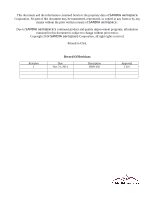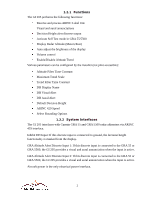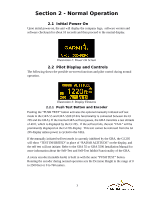Table of Contents
1. Section 1 – GI 205 Overview
............................................................................................................................
1
1.1 Introduction
..................................................................................................................................................
1
1.2 GI 205 Product Description
..........................................................................................................................
1
1.2.1 Functions
...............................................................................................................................................
2
1.2.2 System Interfaces
...................................................................................................................................
2
2. Section 2 - Normal Operation
............................................................................................................................
3
2.1 Initial Power On
............................................................................................................................................
3
2.2 Pilot Display and Controls
............................................................................................................................
3
2.2.1 Push Test Button and Encoder
...............................................................................................................
3
2.3 Radar Altitude
...............................................................................................................................................
4
2.4 Decision Height
............................................................................................................................................
4
2.5 Decision Height Alerts
..................................................................................................................................
5
2.6 Trend Indicator
..............................................................................................................................................
5
2.7 “ALT1”
.........................................................................................................................................................
6
2.8 “ALT2”
.........................................................................................................................................................
6
2.9 Pilot Configurable Options
...........................................................................................................................
6
2.9.1 MIN BRIGHTNESS
..............................................................................................................................
6
2.9.2 VOLUME
..............................................................................................................................................
6
2.9.3 ALTITUDE UNIT
..................................................................................................................................
7
2.9.4 ALTITUDE TREND
..............................................................................................................................
7
3. Section 3 – Failure Conditions
...........................................................................................................................
8
3.1 Flash Check
..................................................................................................................................................
8
3.2 RAM Check
..................................................................................................................................................
8
List of Illustrations
Illustration 1: GI 205 Overview
..............................................................................................................................
1
Illustration 2: Power On Screen
..............................................................................................................................
3
Illustration 3: Display Elements
..............................................................................................................................
3
Illustration 4: Radar Altitude Highlighted
...............................................................................................................
4
Illustration 5: Decision Height Highlighted
............................................................................................................
5
Illustration 6: Minimum Brightness Adjustment
.....................................................................................................
6
Illustration 7: Volume Adjustment
..........................................................................................................................
6
Illustration 8: Altitude Unit Selection
.....................................................................................................................
7
Illustration 9: Altitude Trend Selection
...................................................................................................................
7