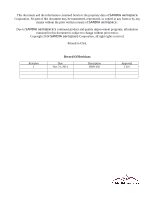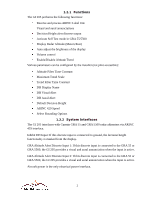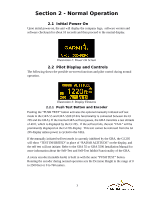Garmin GI-205 Pilots Guide - Page 7
Radar Altitude, 4 Decision Height
 |
View all Garmin GI-205 manuals
Add to My Manuals
Save this manual to your list of manuals |
Page 7 highlights
2.3 Radar Altitude Current radar altitude is displayed below the "RADAR ALTITUDE" title text. The GI 205 can be configured to display the radar altitude in either feet or in meters. If the GI 205 receives an indication that the unit providing the Radar Altitude has failed, it will display "FAIL" in place of the Radar Altitude value. If the GI 205 receives an indication that the unit providing the Radar Altitude is in self test mode, it will display "TEST" in place of Radar Altitude. 2.4 Decision Height Decision height is displayed below the "DH" or "MIN" text (based upon the "DH DISPLAY NAME" configuration selection during installation). It is displayed either in feet or in meters, based upon the "ALTITUDE UNIT" configuration selection during installation. Decision height is set by turning the encoder and changes by the factor shown in the table below: Decision Height Increment/ (in Feet) Decrement Factor Decision Height (in Meters) Increment/ Decrement Factor 0 to 200 Feet 10 Feet 0 to 60 Meters 3 Meters 200 to 500 Feet 50 Feet 60 to 150 Meters 15 Meters 500 to 2500 Feet 100 Feet 150 to 760 Meters 30 Meters Table 1: Decision Height Increment/Decrement Factor If the decision height alert is activated, and if the "DH VISUAL ALERT" field is configured to "ALT FIELD" during installation, the Radar Altitude value will blink for two seconds and then stay highlighted as long as the currently displayed radar altitude is below (or up to 50 ft above) the selected decision height. Illustration 4: Radar Altitude Highlighted If the decision height alert is activated, and if the "DH VISUAL ALERT" field is configured to "DH FIELD" during installation, the decision height text and the decision 4