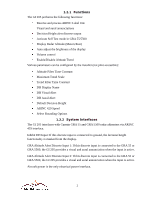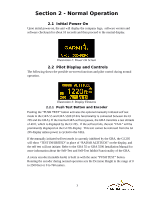Garmin GI-205 Pilots Guide - Page 9
ALT1, 8 ALT2, 9 Pilot Configurable Options
 |
View all Garmin GI-205 manuals
Add to My Manuals
Save this manual to your list of manuals |
Page 9 highlights
2.7 "ALT1" If connected, when the GRA Altitude Alert Input 1 becomes active, the GI 205 plays the configured aural alert for two seconds and blinks the "ALT1" text at the bottom row of the display for two seconds. The text then stays visible and highlighted as long as the input is active. 2.8 "ALT2" If connected, when the GRA Altitude Alert Input 2 becomes active, the GI 205 plays the configured aural alert for two seconds and blinks the "ALT2" text at the bottom row of the display for two seconds. The text then stays visible and highlighted as long as the input is active. 2.9 Pilot Configurable Options Pressing and holding the "PUSH TEST" Button for 5 seconds enters the pilot configuration mode. After entering the pilot configuration mode, pushing the "PUSH TEST" button will cycle through the following user configuration pages: "MIN BRIGHTNESS", "VOLUME", "ALTITUDE UNIT" and "ALTITUDE TREND". Once in the pilot configuration mode, the GI 205 will return to normal operation mode if no input is received through the button or the rotary encoder for 8 seconds. 2.9.1 MIN BRIGHTNESS Illustration 6: Minimum Brightness Adjustment The minimum brightness level of the display can be selected in this configuration page. Turning the rotary encoder changes the minimum brightness limit of the display. After the GI 205 returns to the normal mode of operation, the dynamic control of the display brightness is automatically controlled by the GI 205 photocell. The display becomes brighter as the surrounding light gets brighter, and the display becomes dimmer as the surrounding light gets dimmer (limited by the minimum brightness setting). 2.9.2 VOLUME Illustration 7: Volume Adjustment 6