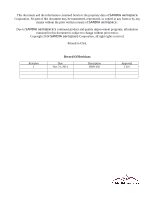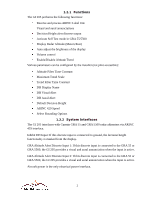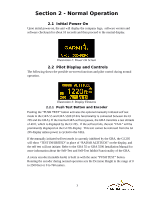Garmin GI-205 Pilots Guide - Page 6
Normal Operation
 |
View all Garmin GI-205 manuals
Add to My Manuals
Save this manual to your list of manuals |
Page 6 highlights
Section 2 - Normal Operation 2.1 Initial Power On Upon initial power-on, the unit will display the company logo, software version and software checksum for about 10 seconds and then proceed to the normal display. Illustration 2: Power On Screen 2.2 Pilot Display and Controls The following shows the possible on-screen functions and pilot control during normal operation. Illustration 3: Display Elements 2.2.1 Push Test Button and Encoder Pushing the "PUSH TEST" button activates the optional manually initiated self test mode in the GRA 55 and GRA 5500 (if this functionality is connected between the GI 205 and the GRA). If the internal GRA self test passes, the GRA transmits a test altitude of 40 ft, which is displayed by the GI 205. If the self test fails, the text "FAIL" will be prominently displayed on the GI 205 display. This text cannot be removed from the GI 205 display unless power is cycled to the GRA. If the manually initiated self test mode is currently inhibited by the GRA, the GI 205 will show "TEST INHIBITED" in place of "RADAR ALTITUDE" on the display, and the self test will not initiate. Refer to the GRA 55 or GRA 5500 Installation Manual for more information about the Self-Test and Self-Test Inhibit Functionality of the GRA. A rotary encoder (turnable knob) is built in with the same "PUSH TEST" button. Rotating the encoder during normal operation sets the Decision Height in the range of 0 to 2500 feet or 0 to 760 meters. 3