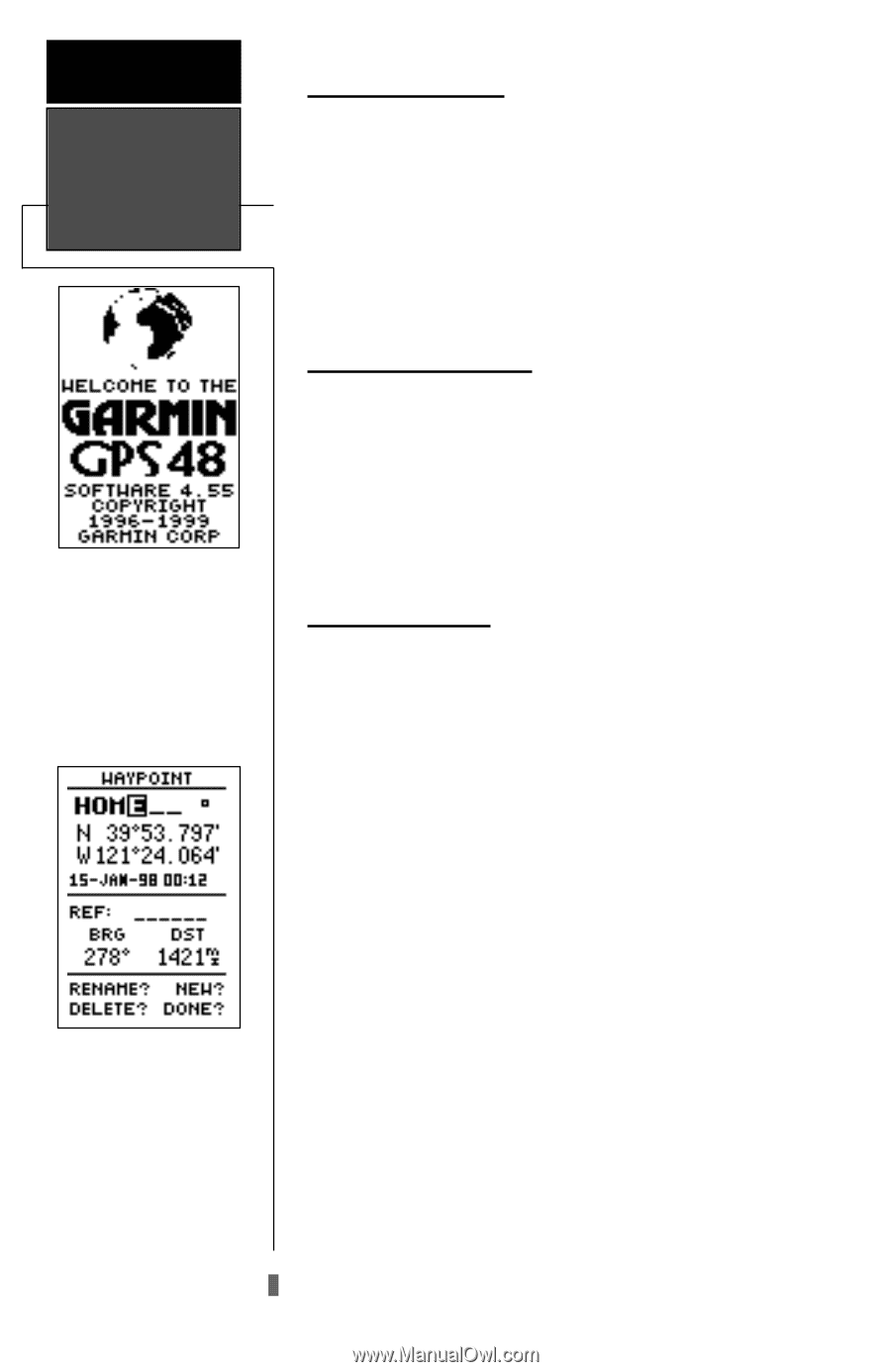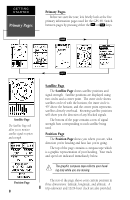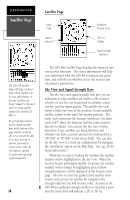Garmin GPS 48 Owner's Manual - Page 14
Power On &, Marking a, Position - pictures
 |
UPC - 753759007553
View all Garmin GPS 48 manuals
Add to My Manuals
Save this manual to your list of manuals |
Page 14 highlights
GETTING STARTED Power On & Marking a Position The Welcome Page will be shown while the unit conducts a self test. Press the UP arrow to move forward through the alphabet or numbers and the DOWN arrow to move backward. 10 Getting Started Tour Now that you've seen the primary pages, let's get started by taking a simple tour to show you the basics about using your GPS 48. The tour assumes that your unit has been turned on, initialized, and that none of the factory settings (units of measure, selectable fields, etc.) have been changed. If these settings have been changed, the pictures and descriptions you see in this manual may not match what you see on your screen. Turning the GPS 48 On 1. Press B until the receiver turns on. The welcome page will appear while the unit conducts a self test. Once testing is complete, the Satellite Page will appear. When sufficient satellite signals have been acquired, the Satellite Page will be replaced by the Position Page. If your unit acquires a position rapidly it will skip the Satellite Page. Marking a Position GPS is really about marking and going to places called waypoints. Before we can use our GPS 48 to guide us somewhere, we have to mark a position as a waypoint. (Your GPS 48 can hold up to 500 waypoints.) To mark your present position: 1. Press the M key. The mark position page will appear, with a default three-digit name for the new waypoint in the upper-left portion of the page. To rename the waypoint: 1. Highlight the name field, and press E. 2. Enter the waypoint name 'HOME', and press E. (See pg. 9 for data entry.) The waypoint symbol field will become highlighted. Each waypoint may also be assigned a custom waypoint symbol for easy waypoint recognition on the map. To change the waypoint symbol: 1. Highlight the waypoint symbol field, and press E. 2. Select the house symbol, and press E. 3. Move the cursor to the 'DONE?' prompt, and press E.