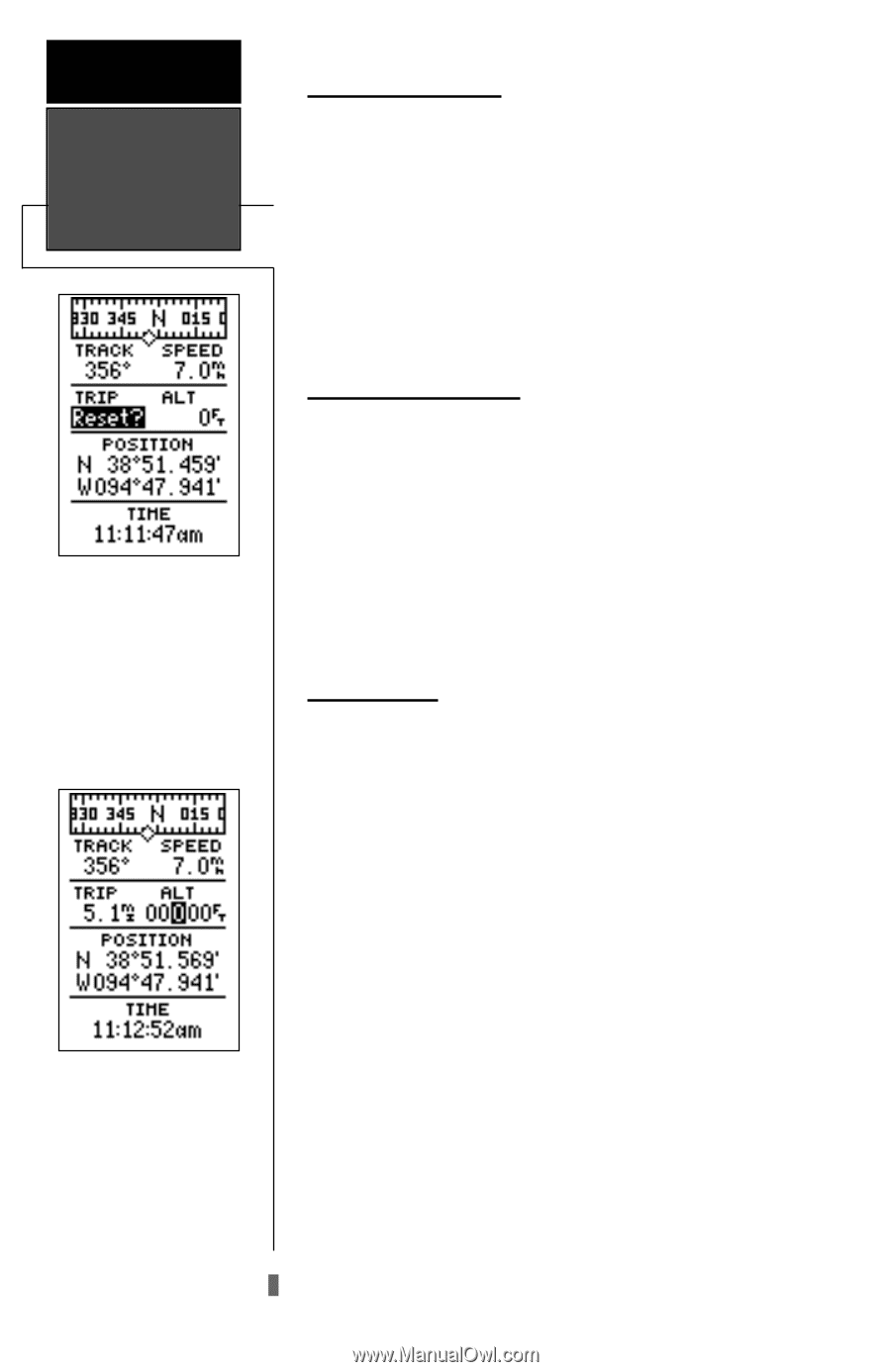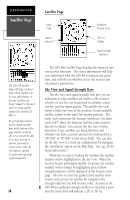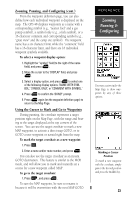Garmin GPS 48 Owner's Manual - Page 22
Maximum Speed, & Altitude, Fields
 |
UPC - 753759007553
View all Garmin GPS 48 manuals
Add to My Manuals
Save this manual to your list of manuals |
Page 22 highlights
REFERENCE Maximum Speed & Altitude Fields The user selectable fields on the Position Page give you a variety of information to choose from.Resetting the trip odometer will erase the previous mileage and set the odometer to 0. You may enter your exact altitude to assist the GPS 48 in establishing a more accurate fix when operating in 2D mode. Position Page (cont) To reset timer, speed measurement, or odometer: 1. Highlight the user-selectable field, and press E. 2. Press E to confirm or Q to exit. The trip odometer, trip timer, and average speed fields are linked. Resetting one of these options in a user-selectable field will automatically reset the corresponding data in the other. This ensures that information shown in these fields reflects your current trip. Maximum Speed Field To obtain the most accurate reading of average speed, keep in mind that due to the sensitivity of the GPS 48's antenna, your maximum speed value may include the effects of rapid movement, such as swinging your arm while holding the unit. To reset the maximum speed field: 1. Highlight the 'MXSPD' field, and press E. 2. Press E to confirm the 'RESET?' prompt . Altitude Field When the GPS 48 is acquiring satellites or navigating in the 2D mode, the last known altitude is used to compute your position. In cases where the GPS 48 has 2D coverage, entering your exact altitude will enable the receiver to determine a more accurate fix. Note: Altitude can only be entered when the receiver is in the 2D mode. To enter an altitude: 1. Highlight the 'ALT' field, and press E. 2. Enter a value, and press E. Note: Use caution when entering a 2D altitude, entering an incorrect altitude may significantly degrade position accuracy. 18