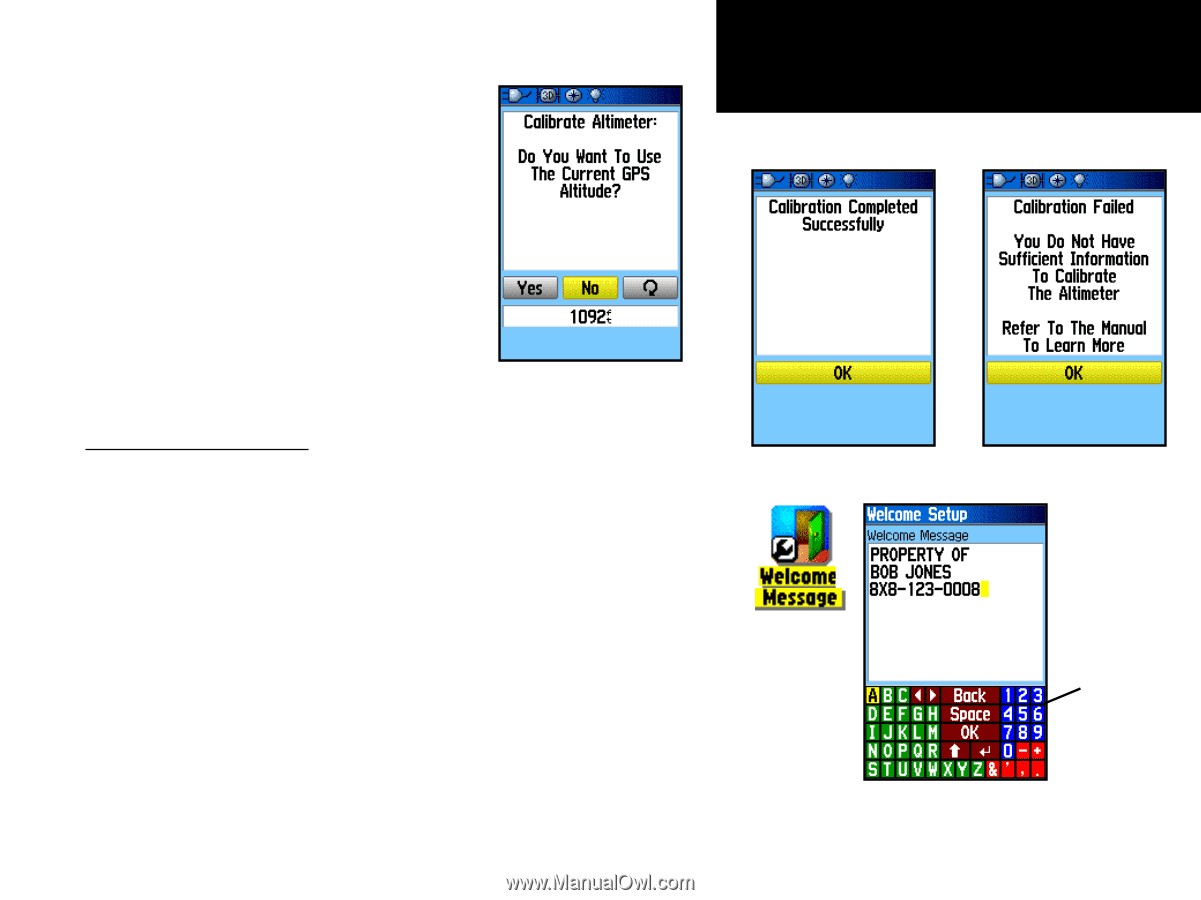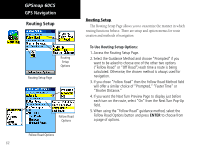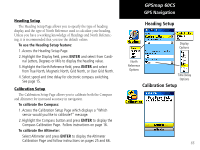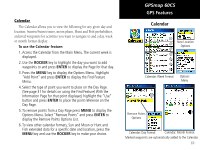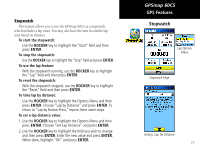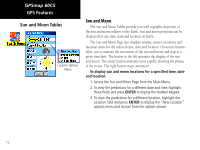Garmin GPSMAP 60CS Owner's Manual - Page 77
Welcome Setup, Altimeter Setup
 |
UPC - 753759044060
View all Garmin GPSMAP 60CS manuals
Add to My Manuals
Save this manual to your list of manuals |
Page 77 highlights
Allow the GPS Receiver to determine the elevation: the GPS receiver estimates the current elevation when determining its location. The accurracy will vary depending on the position (telemetry) of satellites overhead. It won't be as accurate as an elevation entered from a known source, but is sufficient for most navigation applications. 2. When finished, a "Completed" or "Failed" message displays. Use the elevation determined by the GPS receiver Welcome Page Setup The Welcome Page Setup Page allows you to insert a message such as ownership information on the Welcome Page (the first page to display when you turn the unit on). To setup the Welcome Page: 1. Access the Welcome Page Setup Page as explained at the beginning of this section. 2. Use the keypad at the base of the screen to enter your welcome message. Use the ROCKER key to select text and press ENTER. 3. When completed, highlight "OK" on the keypad and press ENTER to close or... press and hold the PAGE key. 4. Turn your unit Off and then On again to view your Welcome Page message. You may edit the message as desired by following steps 1 through 3 again. GPSmap 60CS GPS Navigation Altimeter Setup Calibration Complete Press ENTER Calibration Failed Press ENTER and retry Welcome Page Setup Text and Number Keypad Placing your name and phone number on this page may aid in recovery of your unit should it become lost or stolen. 67