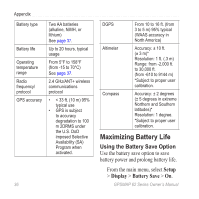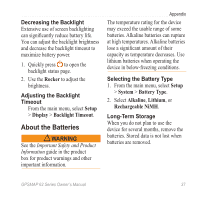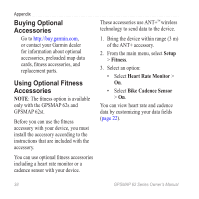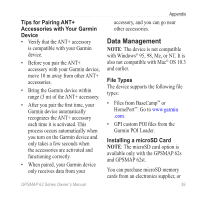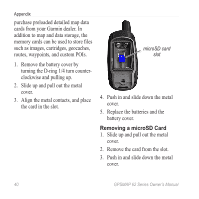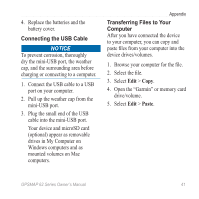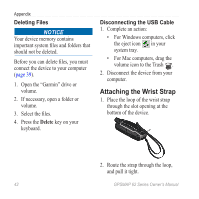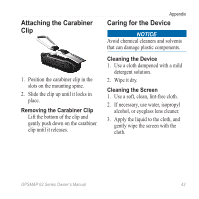Garmin GPSMAP 62st Owner's Manual - Page 42
Buying Optional Accessories, SetUp, Fitness, Heart Rate Monitor, Bike Cadence Sensor
 |
View all Garmin GPSMAP 62st manuals
Add to My Manuals
Save this manual to your list of manuals |
Page 42 highlights
Appendix Buying Optional Accessories Go to http://buy.garmin.com, or contact your Garmin dealer for information about optional accessories, preloaded map data cards, fitness accessories, and replacement parts. Using Optional Fitness Accessories NOTE: The fitness option is available only with the GPSMAP 62s and GPSMAP 62st. Before you can use the fitness accessory with your device, you must install the accessory according to the instructions that are included with the accessory. You can use optional fitness accessories including a heart rate monitor or a cadence sensor with your device. These accessories use ANT+™ wireless technology to send data to the device. 1. Bring the device within range (3 m) of the ANT+ accessory. 2. From the main menu, select Setup > Fitness. 3. Select an option: • Select Heart Rate Monitor > On. • Select Bike Cadence Sensor > On. You can view heart rate and cadence data by customizing your data fields (page 22). 38 GPSMAP 62 Series Owner's Manual