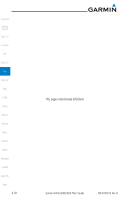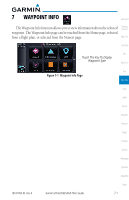Garmin GTN 650 Pilot's Guide - Page 116
Airport
 |
View all Garmin GTN 650 manuals
Add to My Manuals
Save this manual to your list of manuals |
Page 116 highlights
7.2 Foreword Airport Getting The Airport page of the Waypoint Info function provides a variety of detailed Started information about the airport. Xpdr Ctrl 7.2.1 Info Com/Nav The upper part of the page shows the airport identifier and type, name, city and region, the lat/lon coordinates of the airport, and the bearing (and direction FPL arrow) and distance to the airport from your present position. The center area shows the airport elevation, fuel availability, and time zone. Direct-To 1. While viewing the Waypoint Info page, touch the Airport Proc key. 2. Touch the Info key to display available information for the airport. Wpt Info Airport Map Identifier, City, & Type Traffic Airport Terrain Information Airport Lat/Lon Weather Figure 7-5 Waypoint Info Airport Page Nearest Music Utilities System Messages Symbols Appendix Index 7-4 Garmin GTN 625/635/650 Pilot's Guide 190-01004-03 Rev. B