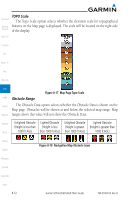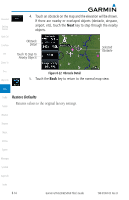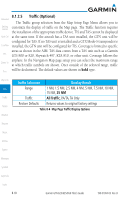Garmin GTN 650 Pilot's Guide - Page 146
Garmin GTN 650 Manual
 |
View all Garmin GTN 650 manuals
Add to My Manuals
Save this manual to your list of manuals |
Page 146 highlights
Foreword Getting Started Xpdr Ctrl Com/Nav FPL Direct-To Proc Wpt Info 8.1.2.3 Land The Land Data option selects whether detailed land features, such as Lat/Lon Grid, Freeways, National Highways, Local Roads, Cities, States/Provinces, and Rivers/Lakes are displayed. Topo features, traffic, terrain, and obstacles will still be displayed, even with Land Data turned off. The options for each feature are shown in the following table. The default values are shown in bold type. Feature Selection Road Detail None, Least, Less, Normal, More, Most City Detail None, Least, Less, Normal, More, Most State/Province Names Off, On River/Lake Detail None, Least, Less, Normal, More, Most Restore Defaults Returns values to original factory settings Table 8-3 Map Setup Land Options Map Traffic Terrain Weather Nearest Music Utilities System Messages Symbols Appendix Index 8-16 Garmin GTN 625/635/650 Pilot's Guide 190-01004-03 Rev. B